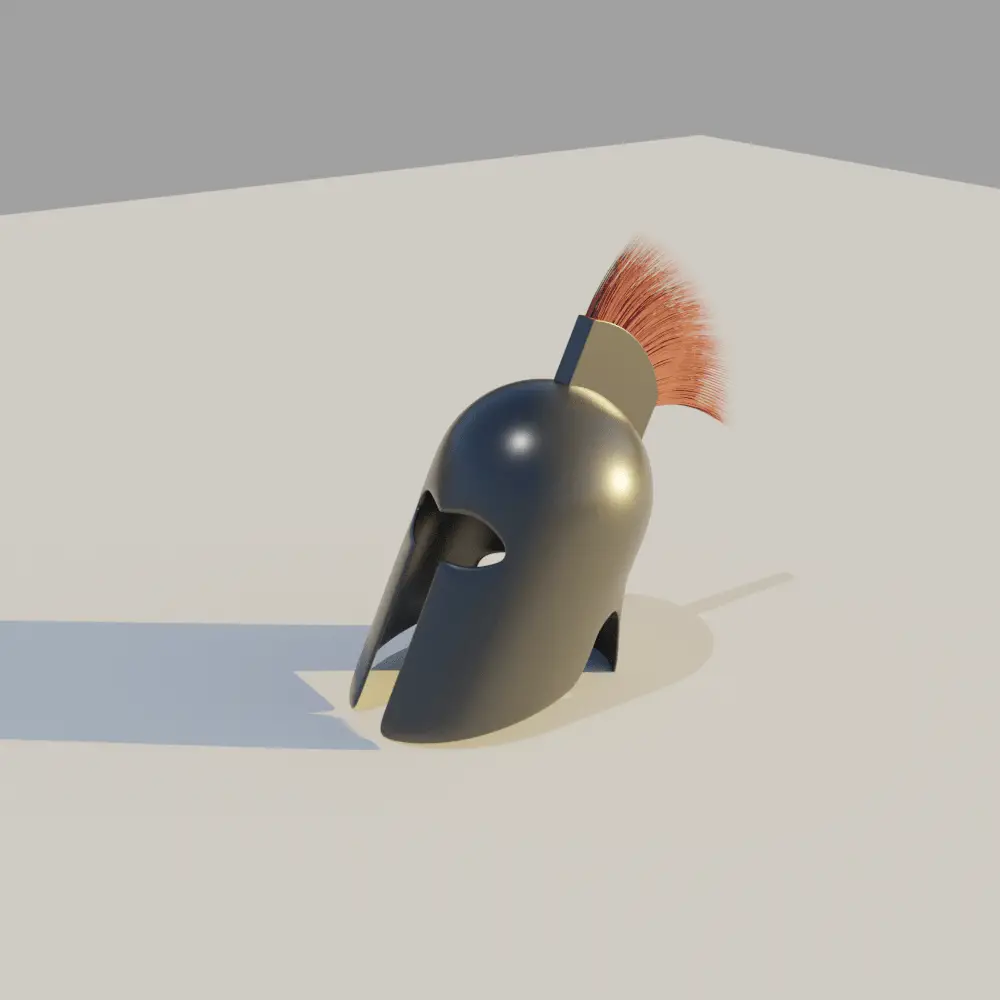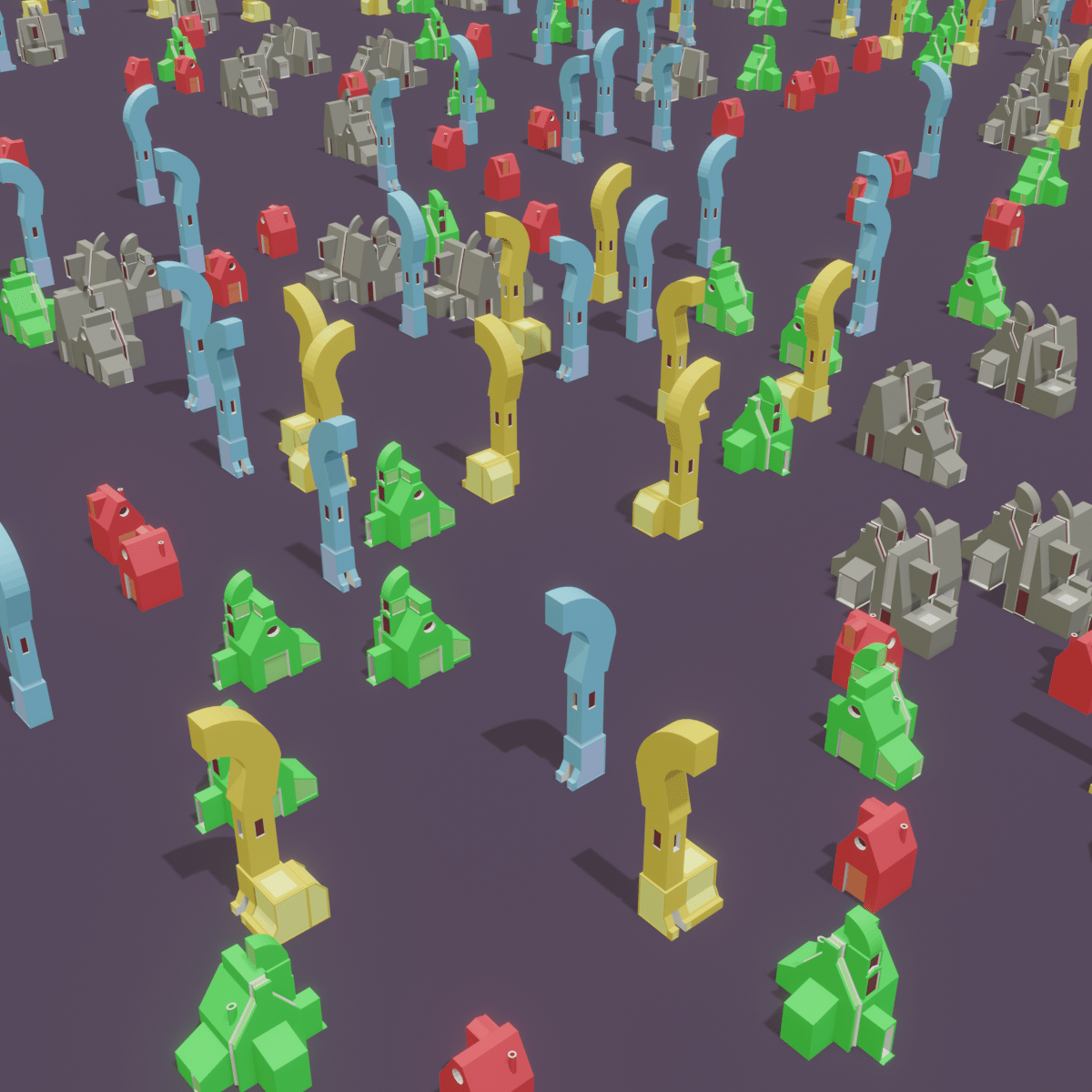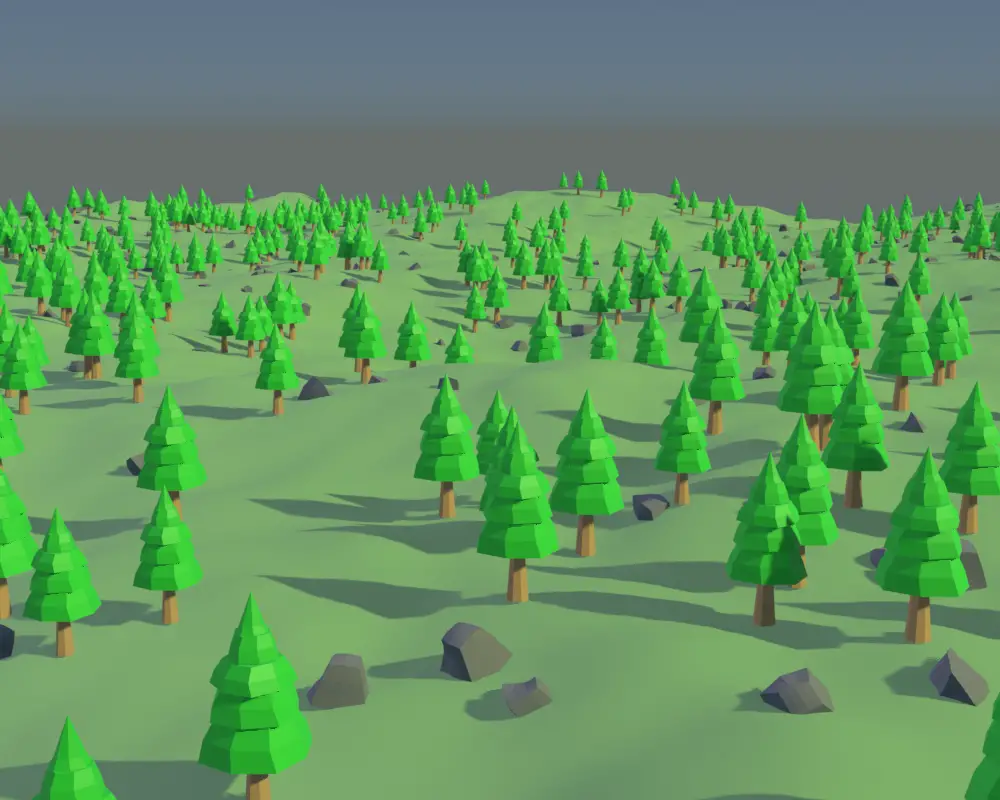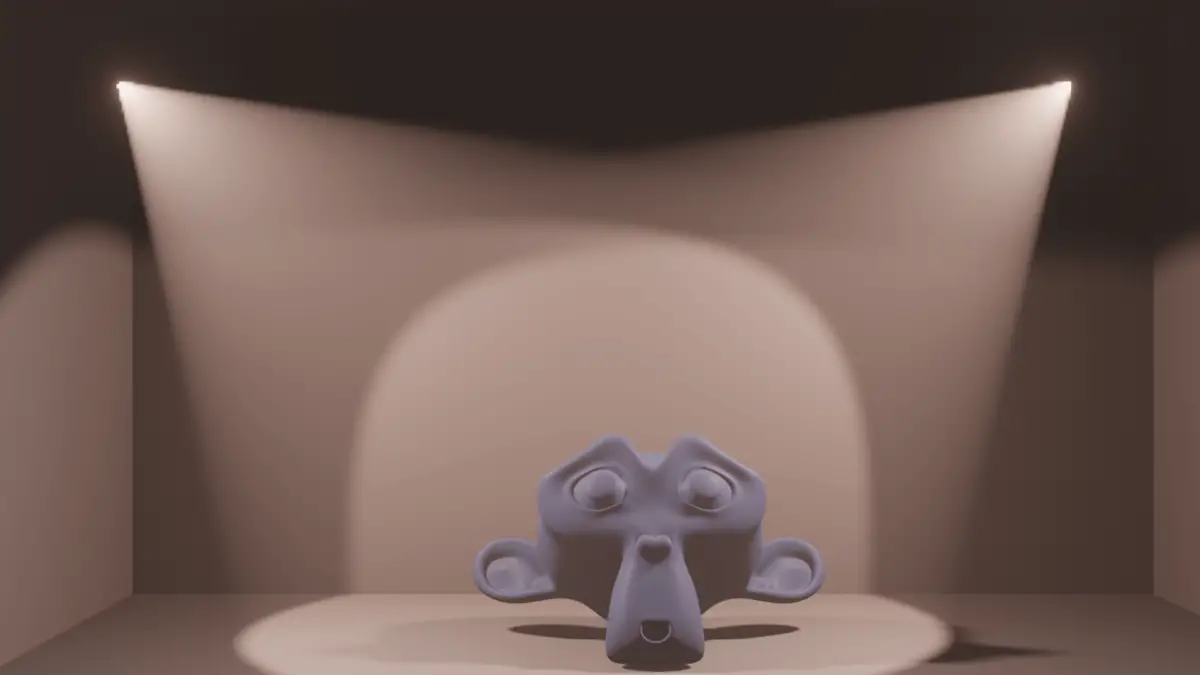In this tutorial, we are going to model a Medieval Helmet. We are going to make the skull, the Crest holder and the Crest. We are going to start off with a sphere, and with basic modeling techniques, we will design the skull of the helmet. The Crest holder will be modeled using Shrinkwrap modifier. The Crest will be made using a Particle system.
How to model a Medieval Helmet in Blender