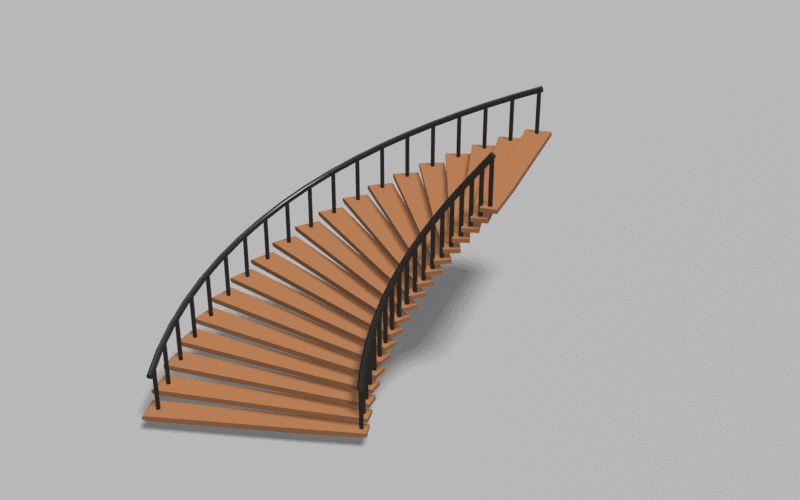In this tutorial series, we will learn how to make a spiral staircase using Geometry Nodes. In Geometry Nodes, we will instance objects using spiral curve, align the rotation and add the Baluster and hand rail. We will be adjusting the length and position of the handrail. Blender version 3.0 is used.
This tutorial series is covered in nine parts. These nine different parts discuss use of different geometry nodes and how they may be implemented.
For this tutorial series, it is important to know the basics of the curves. Click here to learn the Basics of the curve in Blender.
This tutorial series consists of eight parts:
- Instancing the objects using Instance on Points.
- Aligning the instance objecsts towards the center.
- Adding Count Group Input to control the number of Control points and Instance Objects.
- Adding Width as a Group Input.
- Adding Baluster or staircase support.
- Extrude a profile curve in Geometry Nodes.
- Move the curve along its path for adjusting and increasing the length of the curve.
- Adding another set of Baluster and handrail in the Geometry Node.