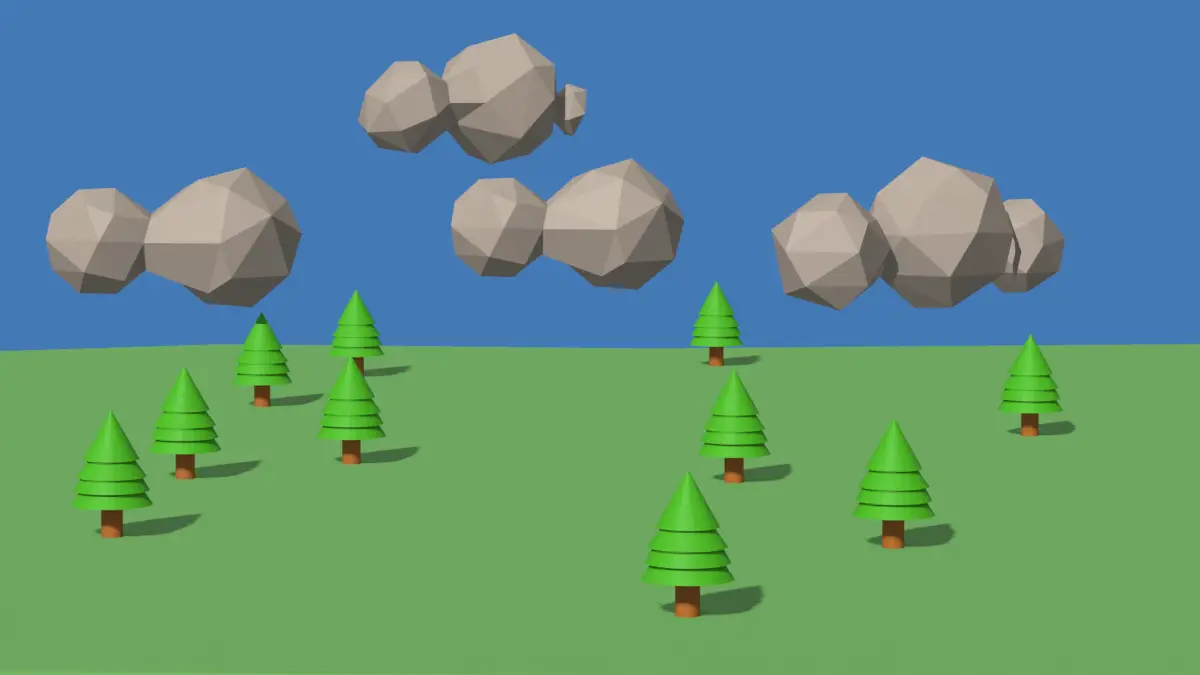We will make a simple tree using Cylinder and Cone, and we will make clouds using Ico Spheres. Our aim is to achieve a scene that will look low poly, yet aesthetic. Props like trees and clouds will have low mesh and they will be relatively smaller compared to the other objects in the scene. Blender 3.4 is used.
Time-lapse video of the TUTORIAL SERIES:
This is the fourth part of the tutorial series:
- Make a Low Poly Island.
- Adding Multi Color texture on Each face, on Low Poly Island.
- Make Low Poly Mountains.
- Make Low Poly Trees and Low Poly Clouds.
- Setting up Lighting and Environment for Low Poly Scene.
Making Low poly Tree.
In this tutorial, we will make a simple Low Poly tree, however, we can make a Low Poly tree using Skin modifier.
Add a Cylinder by clicking Add > Mesh > Cylinder.
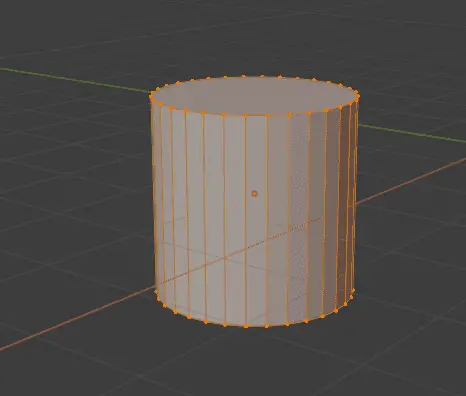
Add a cone on top of it by clicking Add > Mesh > Cone.
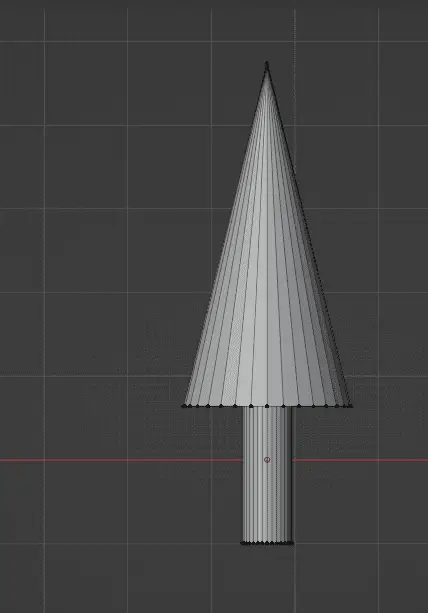
Manipulate the bottom face of the cone by selecting and extruding it.
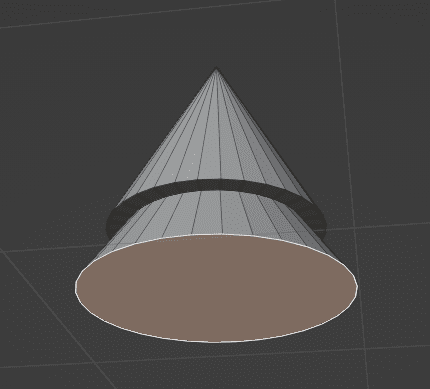

Add materials to the tree.

In the Shaded view, the whole model will look like this. Add trees on the Floating Island. In our case, we added a lot of trees to make the scene look better.
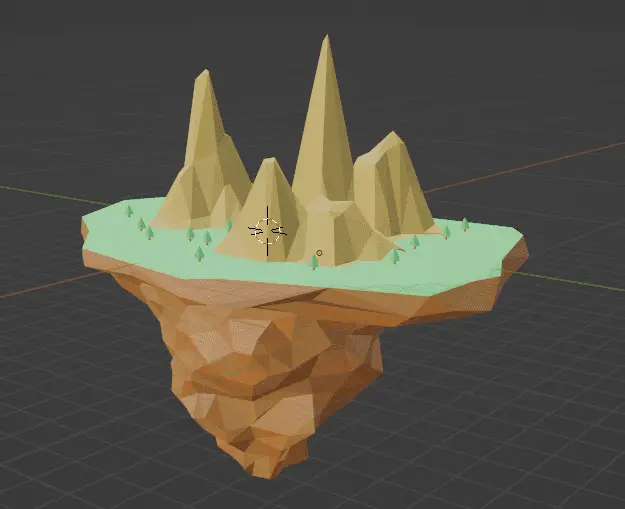
Make low poly Clouds.
To make the low poly clouds, we use Ico Sphere.
Click Add > Mesh > Ico Sphere.
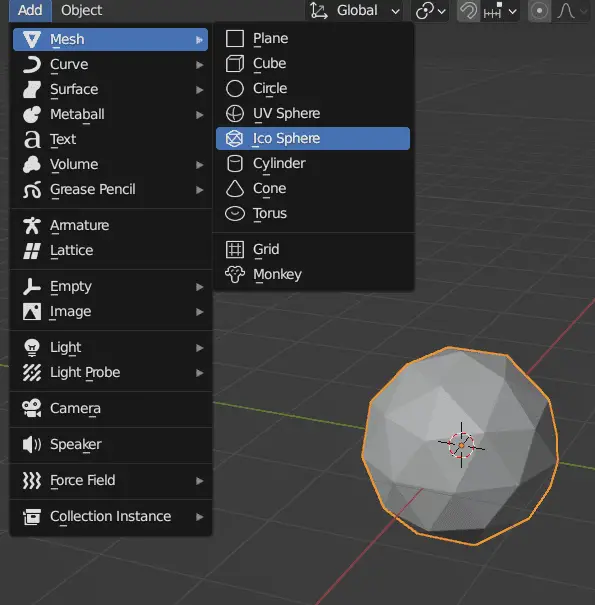
You can make multiple copies of it in the Edit mode, and place them very close to each other.
Ico Spheres are already low poly, but we might need to add Decimate modifier to it.
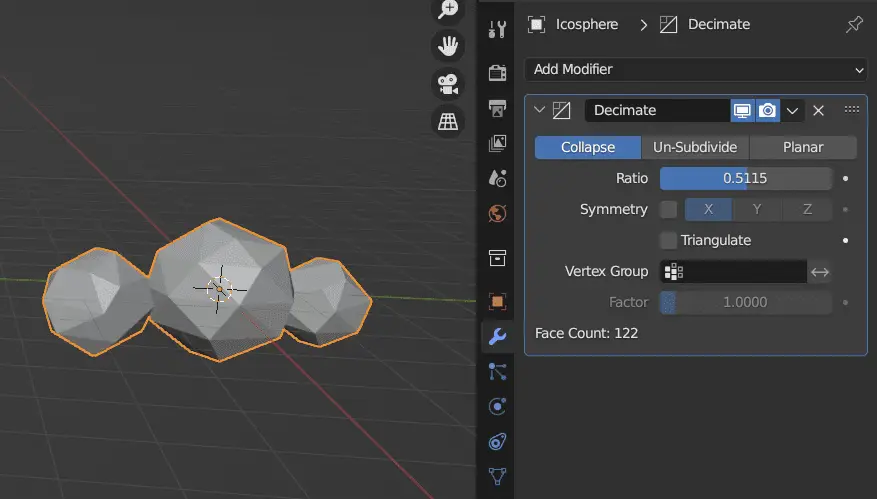
Make different versions of the clouds, and manipulate the mesh using Proportional Editing.
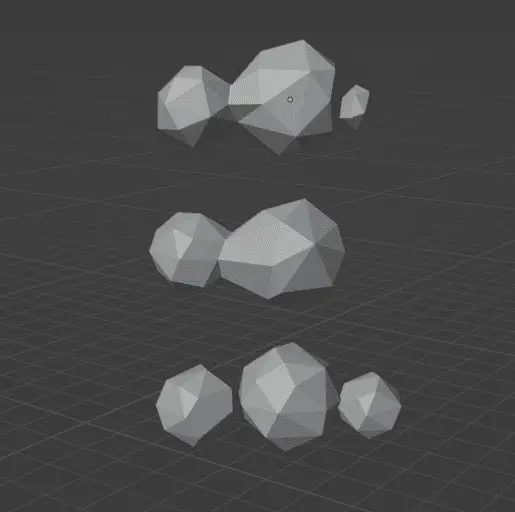
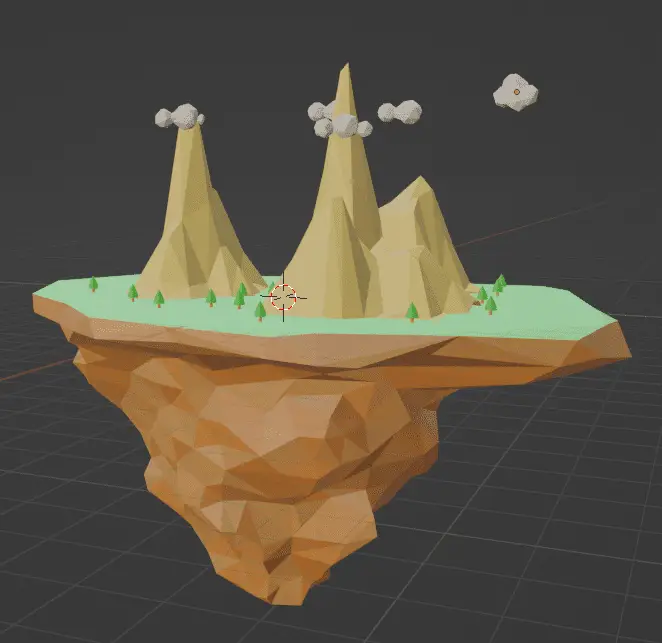
In the next part, we will setup lighting for our scene. Click here for the next tutorial.