In this tutorial, we are going to see different techniques which we can use to reduce our render time. Rendering is an integral part of the 3D Modeling and Animation. Different computers have different computing powers. But with a little optimization, we can reduce the render time even on a low end pc.
Category: Blender

This tutorial is the continuation of the previous tutorial, in the previous tutorial, we were able to make the half of the objects face the center while the other half were off by 180 degree angle. We are going to fix this issue by adding some 180 degrees to half of the instance objects that are not facing the center. Blender version 2.93 is used
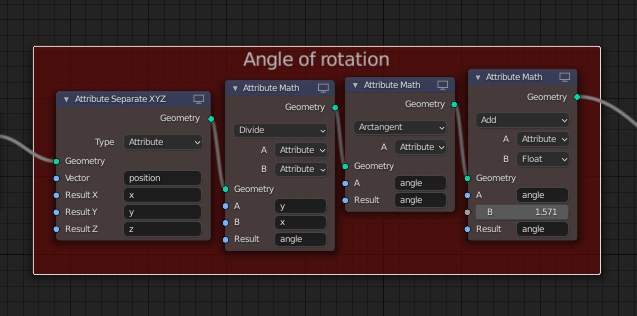
In this tutorial, we are going to focus on how to organize our Geometry node setup. We will be using Frame nodes to organize the nodes. Blender version 2.93 is used.

In this tutorial, we are going to make the Instance objects face the center. We already have made a circular Array. We are going to use a mathematical formula to find out the value of angle. Blender version 2.93 is used.
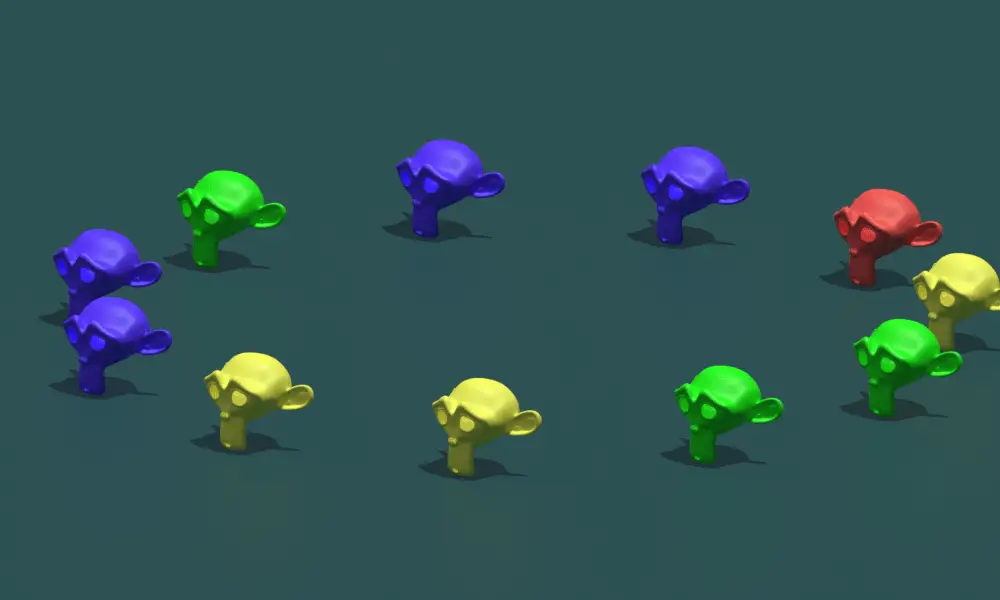
In this tutorial, we are going to use Geometry nodes to make a Circular Array. In Geometry Nodes, we are going to add a Circle and instance our objects on its vertices. Blender version 2.93 is used

In this tutorial series, we are going to make a circular array using Geometry nodes in Blender, we first make a simple circular array, and all the instances in that array will be facing the same direction. And after that, we are going to modify that array in which the instances face the center of […]
Make a Circular Array in Blender
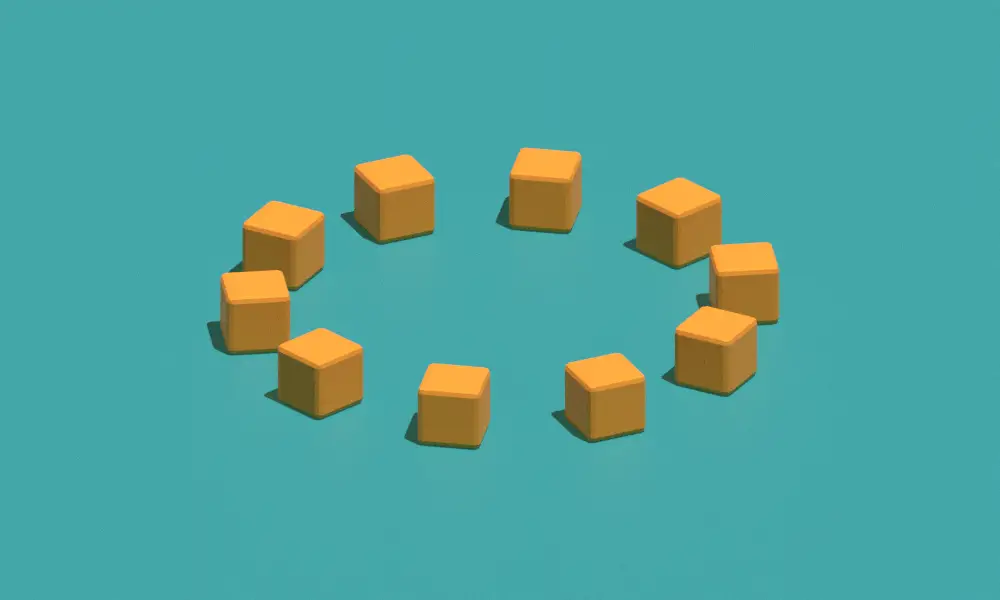
In this tutorial, we are going to make a circular array using the Array modifier and an Empty object. We will use Object offset feature of array modifier. Blender 2.93 is used.
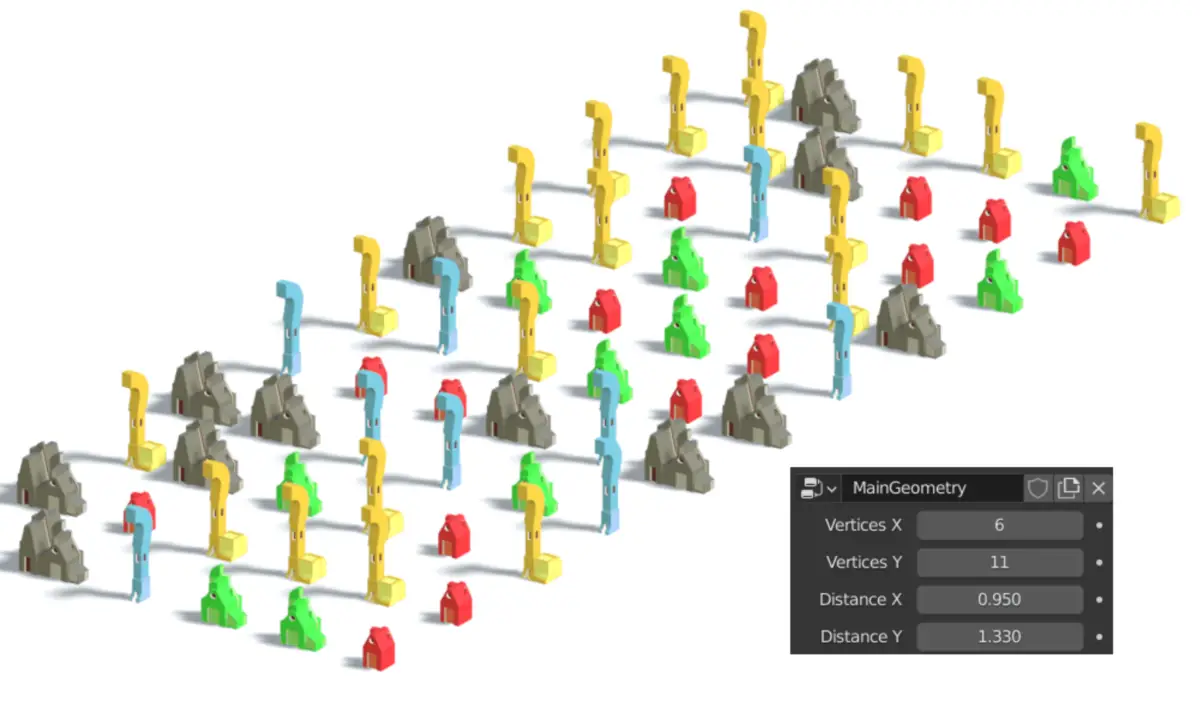
In this tutorial, we are going to address an issue with the current method to make multiple instances. As we increase the number of vertices, the distance between the instance objects decreases. We are going to see why this problem occurs and what is the solution. Blender version 2.93 is used.
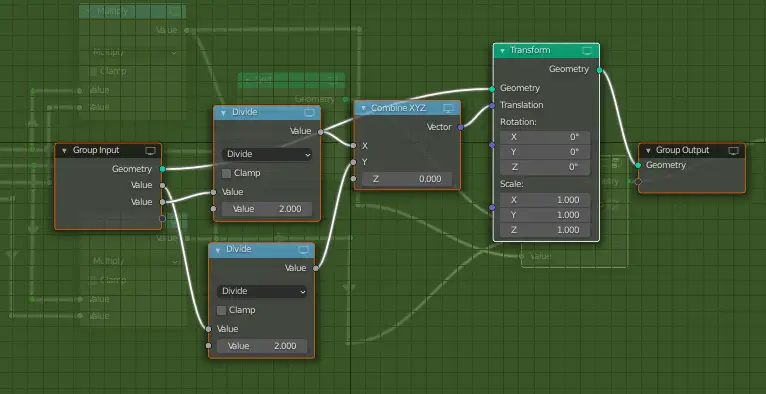
In this tutorial, we are going to combine some nodes into group. The benefit of doing this, is that our node system looks more organized this way. Blender version 2.93 is used.
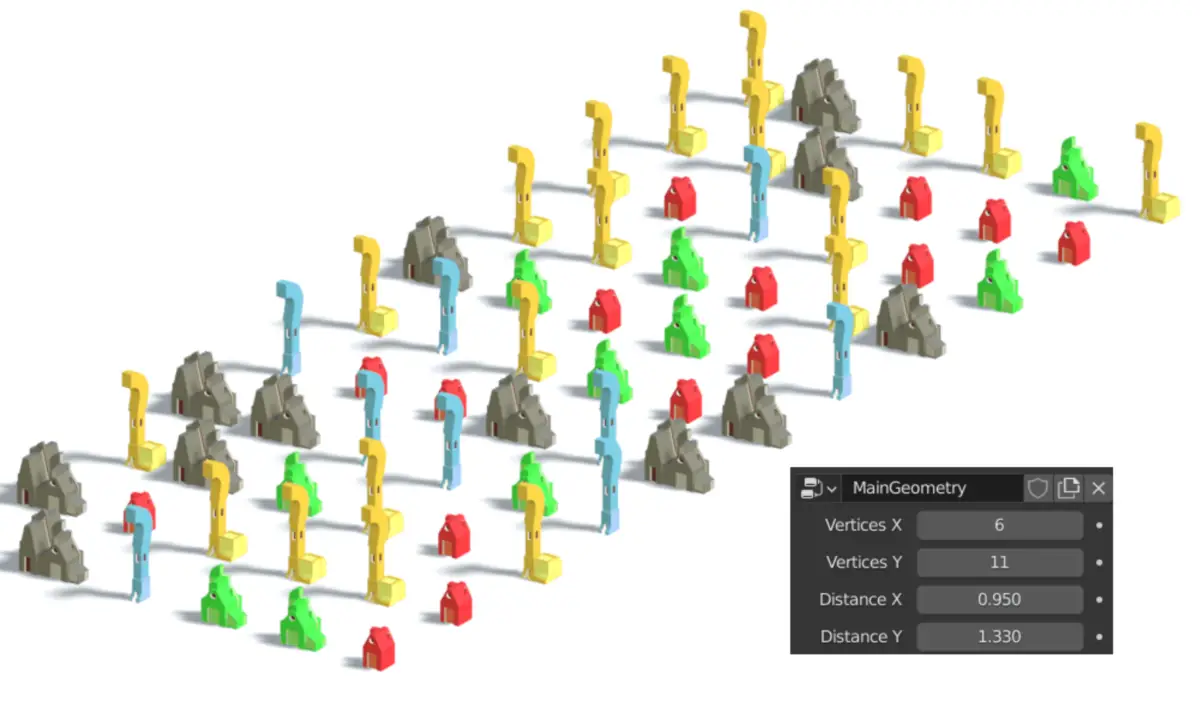
In this tutorial, we will change the origin point of the instance objects. Originally, the instance objects are duplicated from the center and they instance to left and right sides. In our case, we want the instance object to increment on one side and not on the other just like the Array modifier. We want to change their instance origin. Blender version 2.93 is used.
