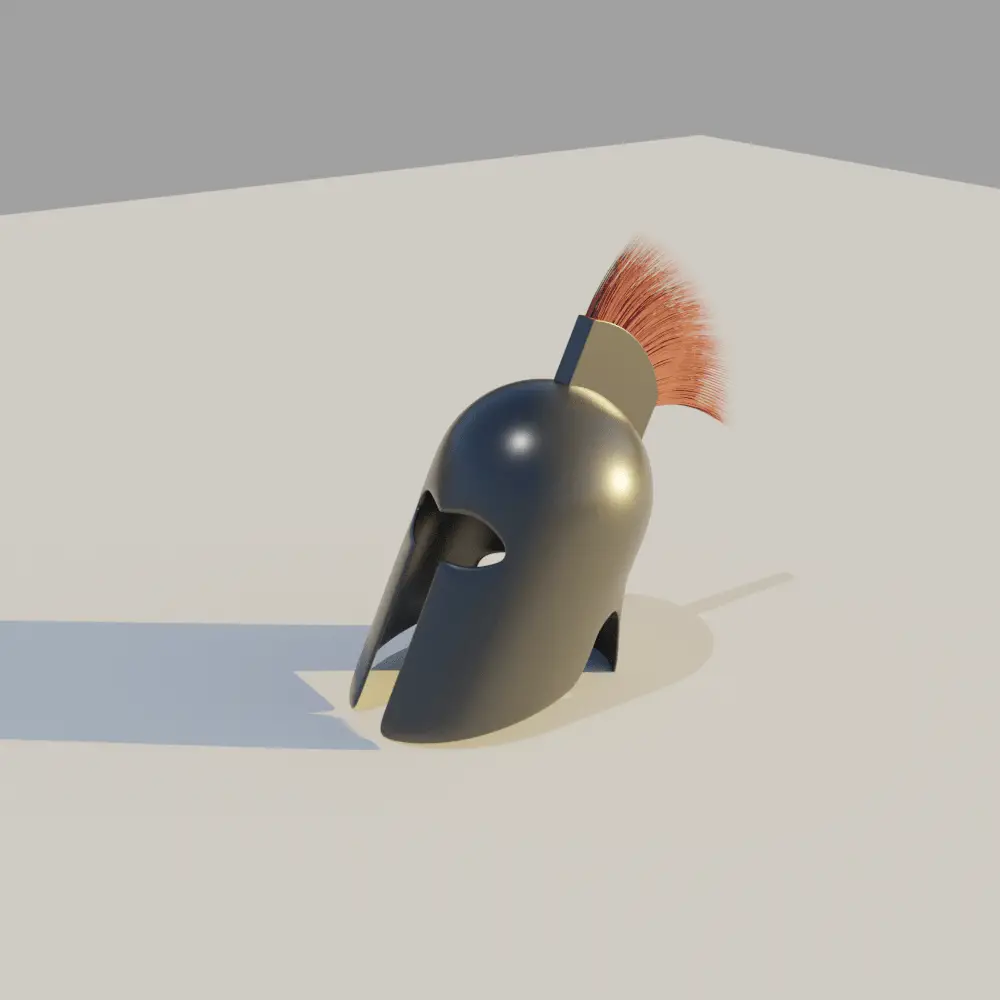Making Corners Sharper
We need sharp corners on the eyes.
We can do this by dragging the vertices closer.
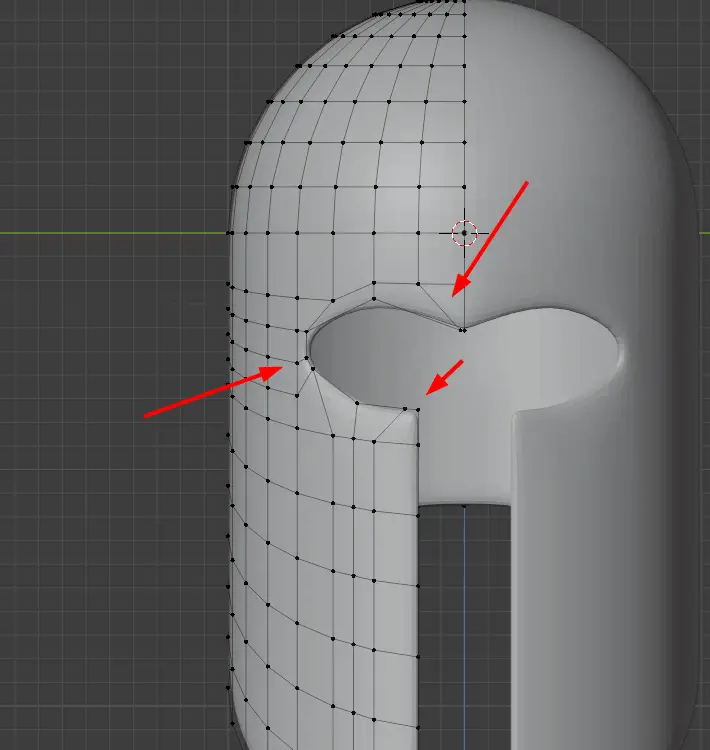
We need to make a hole for ears. Go to side and delete some of the vertices.
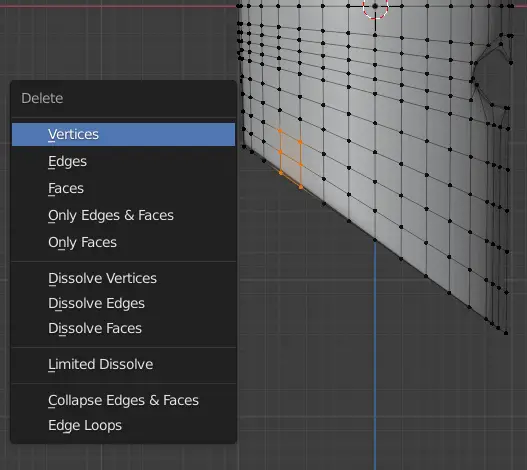
The back of the helmet is round like a sphere, we will bend it outwards.
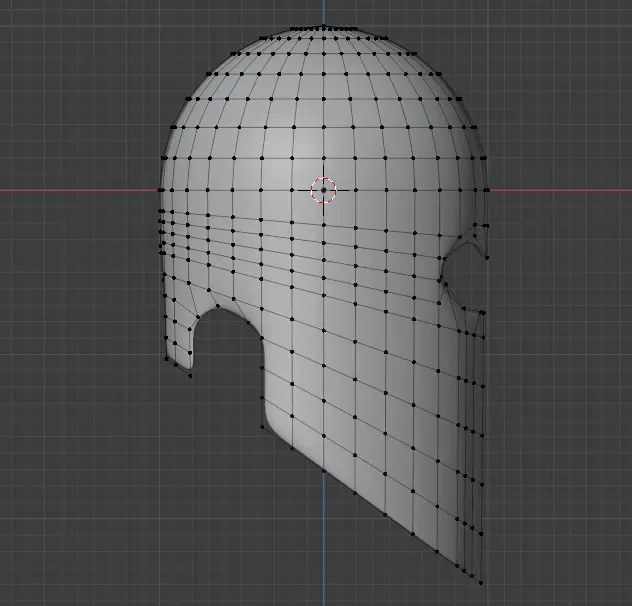
Proportional Editing
To bend the back of the helmet, we will need to work with multiple vertices, we will enable Proportional Editing for this purpose.
Proportional editing means that when we transform a set of vertices, the other vertices around it will also be transformed depending on the circle of influence.
You may enable the Proportional Edit from top of the 3D Viewport or press O key and select the bottom vertices of the helmet.
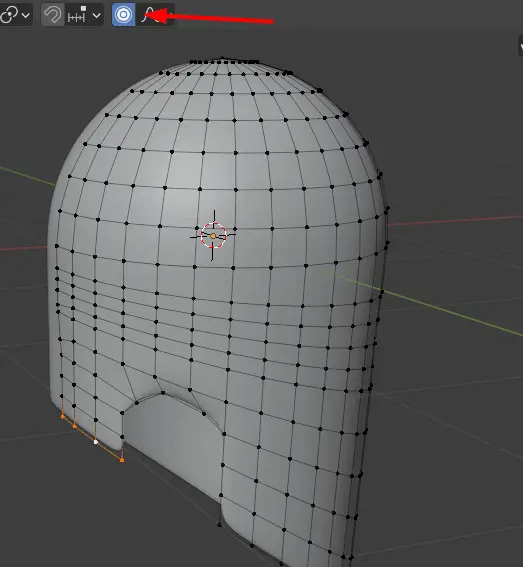
Make sure that you are in the side view, select these vertices and move them away from the, you will notice that the other vertices in circle will also transform.
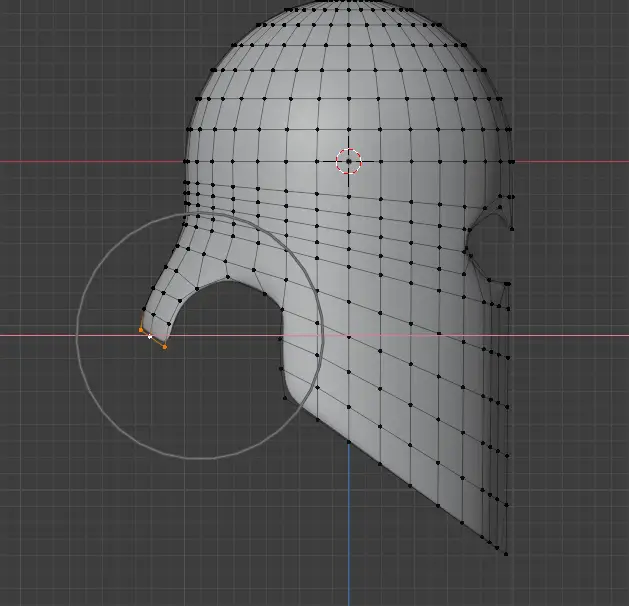
The size of the circle can be increased or decreased using the Mouse Scroll Wheel.