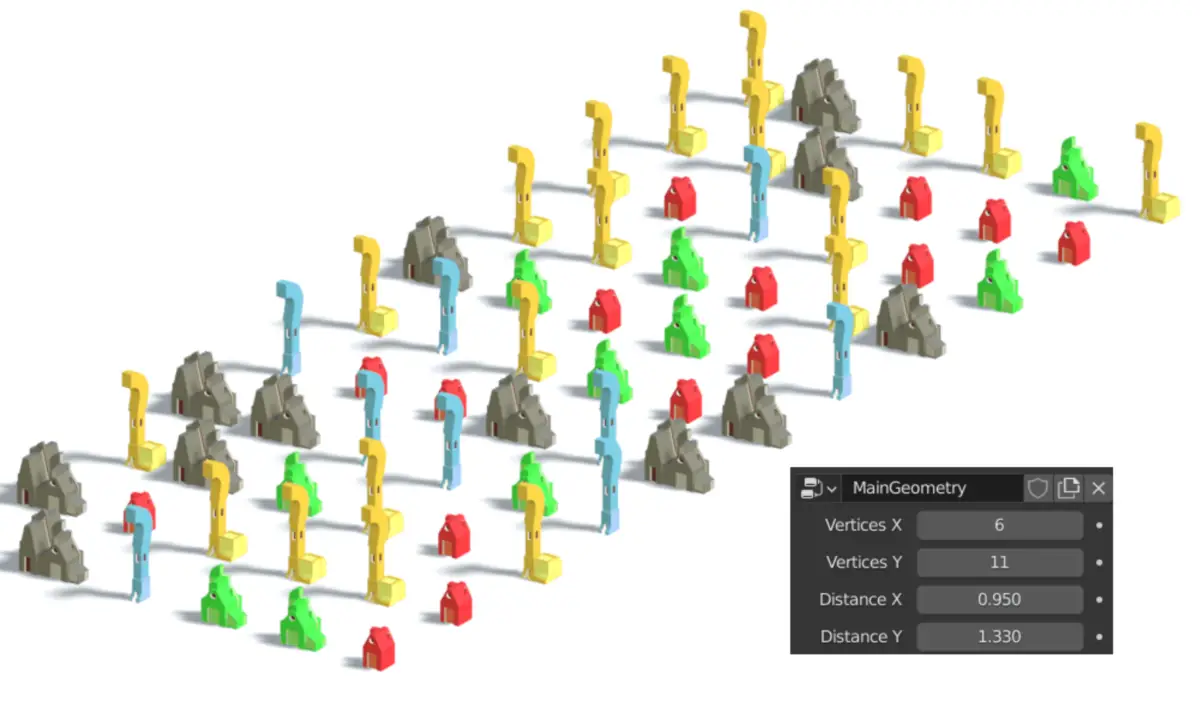In this tutorial series, we are going to use Geometry Nodes to make multiple instances of an object or collection. This will be similar to array modifier. We will use a Grid geometry and add a Instance Object and Distance parameter in it. We will also see what type of problems may occur and how to resolve them. Blender 2.93 is used.
Following are the links to the tutorial series.