In this tutorial, we will use Walk mode to move camera. We can use WASD keys for the camera to move it.
We can easily do this in two steps.
- First we need to switch to camera view.
- Then use the Walk mode for camera.
Switch to camera view.
We can switch to Active camera view in 3D view by pressing NUMPAD 0.
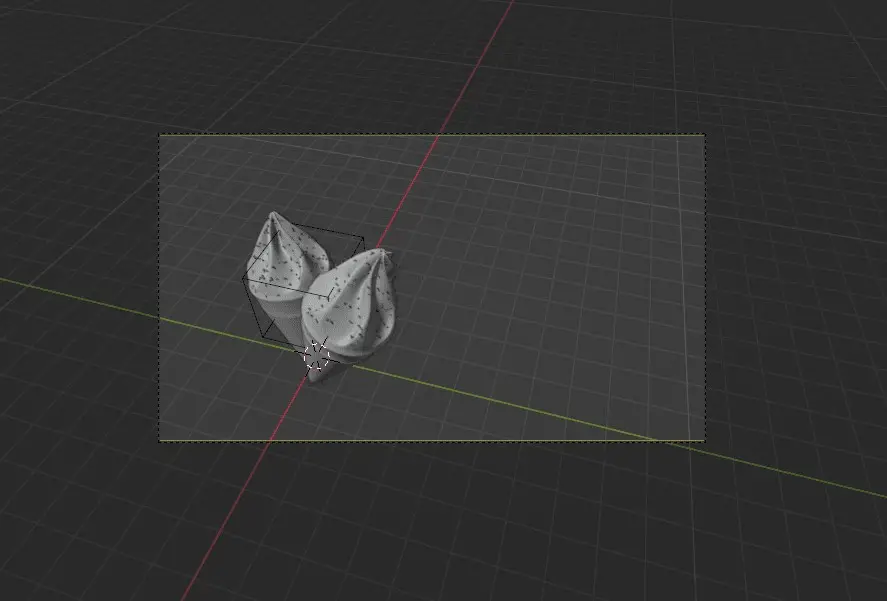
Use Walk mode
Press SHIFT + `(tilde key, the key on the left of 1 key on QWERTY keyboard). And now if we use W,A,S or D keys to move camera.

