In this tutorial, we will UV unwrap a table and see how do we deal with Stretching and how we can UV unwrap circular surface.
UV Unwrap a table in Blender


In this tutorial, we will UV unwrap a table and see how do we deal with Stretching and how we can UV unwrap circular surface.

Using an External Graphics Editor, we can make UV maps for our model.
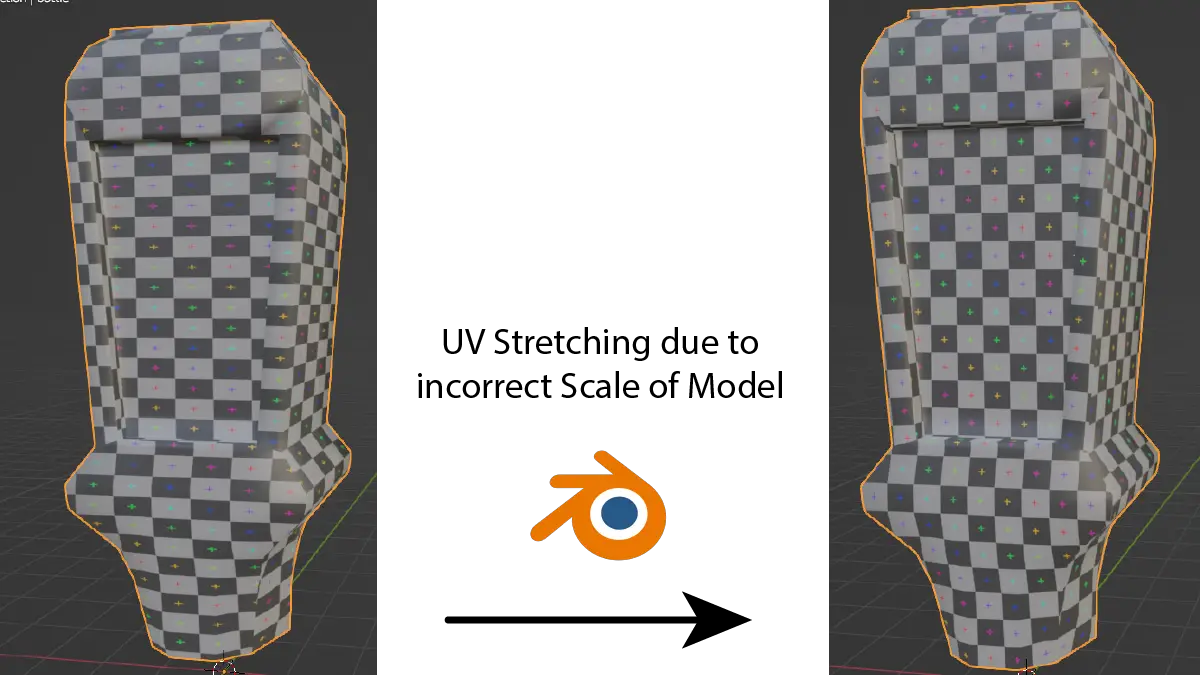
Fixed UVs which maybe along a single axis can make the texture look stretched along a single direction.
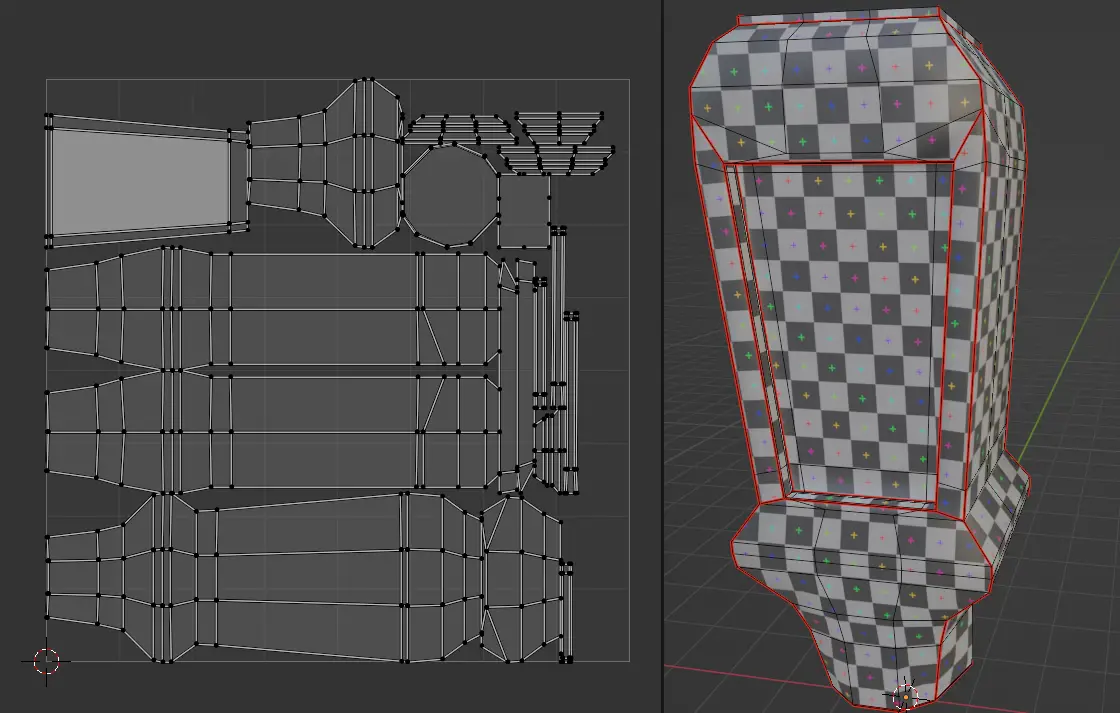
A step by step tutorial, how to UV unwrap any object, with various methods to check the stretched textures.
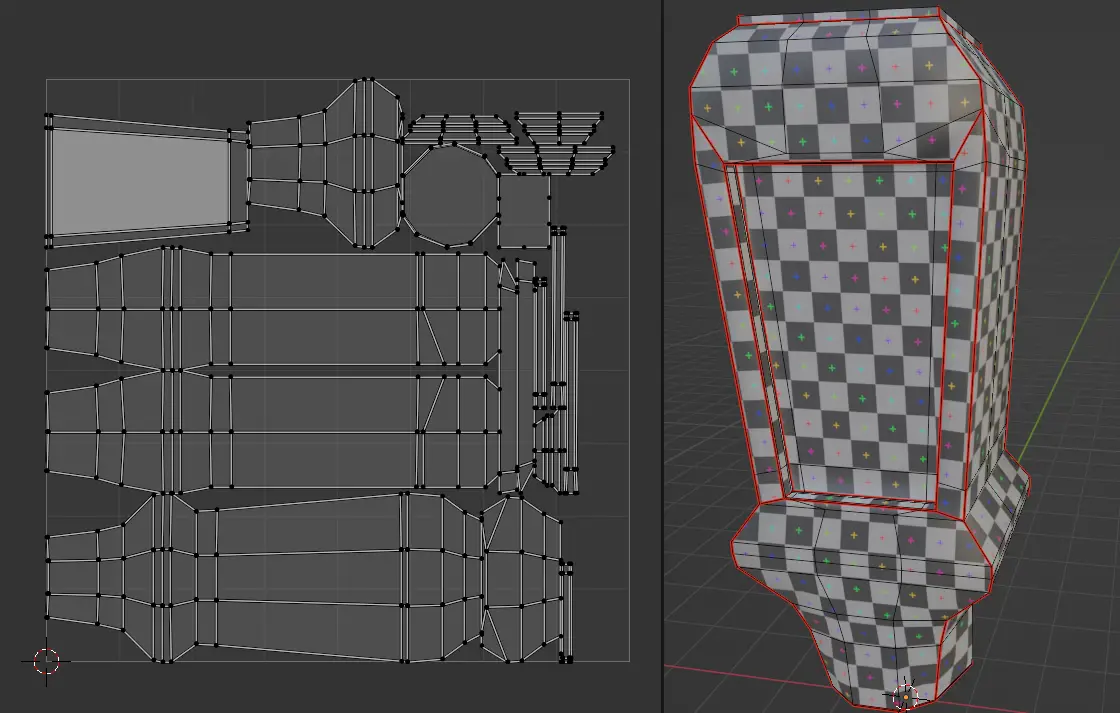
You can learn step by step how to UV unwrap any model and then how we may UV Map it using any External Graphics Editor.
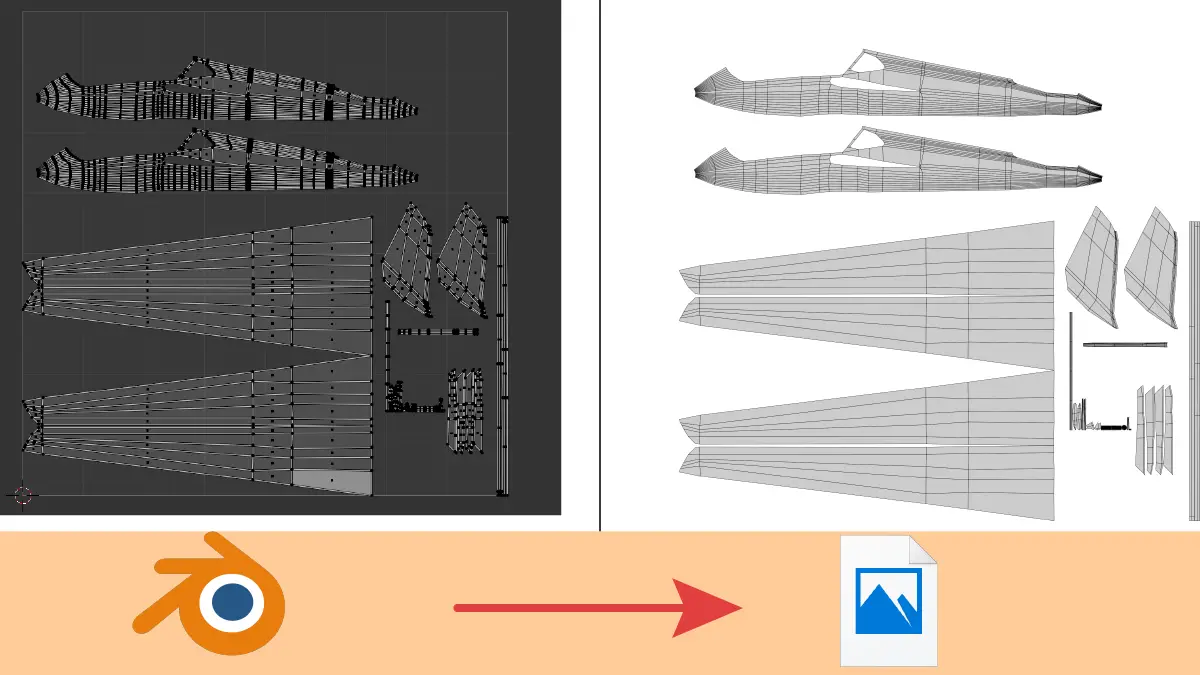
By exporting UV layout of any 3D model, we can make UV texture for it. And then we can apply that UV texture to the 3D model.
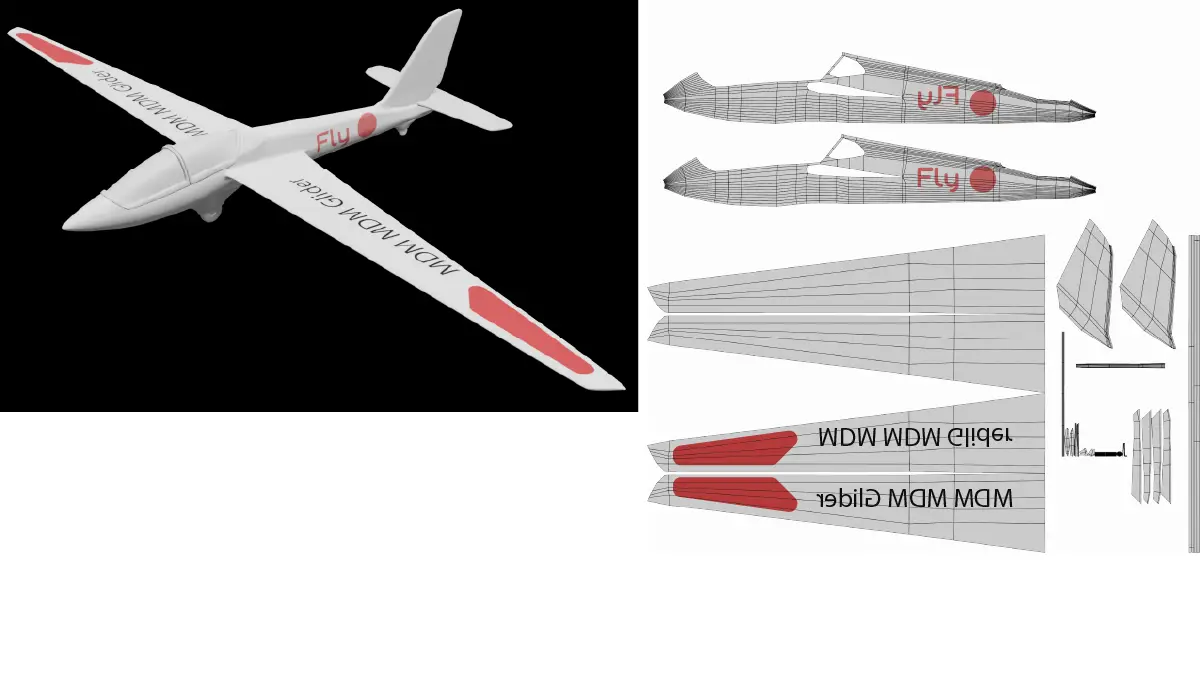
In 3d modelling, UV unwrapping and UV mapping are important for texturing. Almost every 3d model, UV unwrapped and then UV mapped. The process of creating a UV layout is called UV unwrapping.
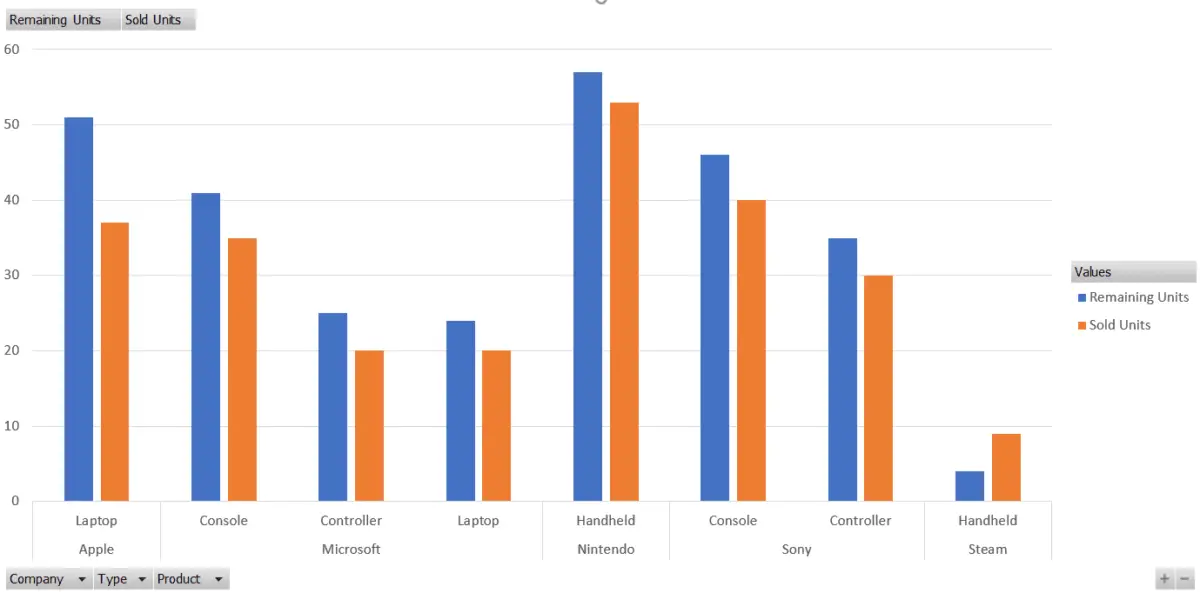
PivotCharts are associated with PivotTables, you can filter data, and you can expand or collapse data fields using PivotCharts.
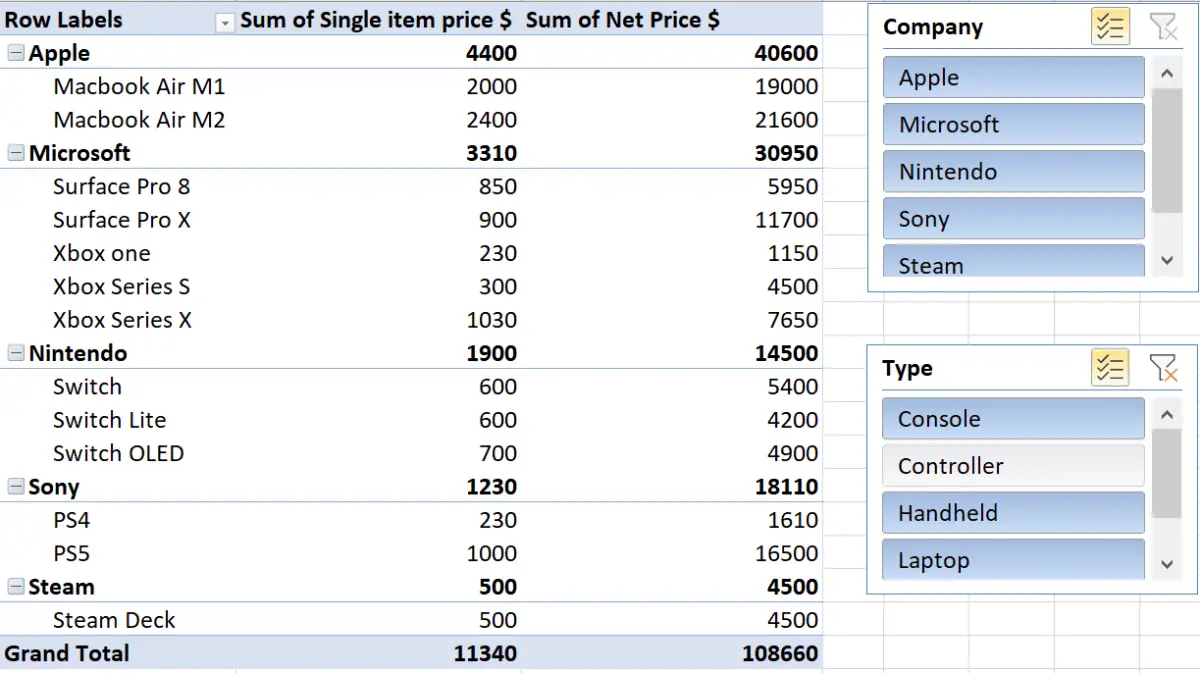
Slicers are used to Filter data. In addition to filtering, they show what data is being shown and what is filtered.
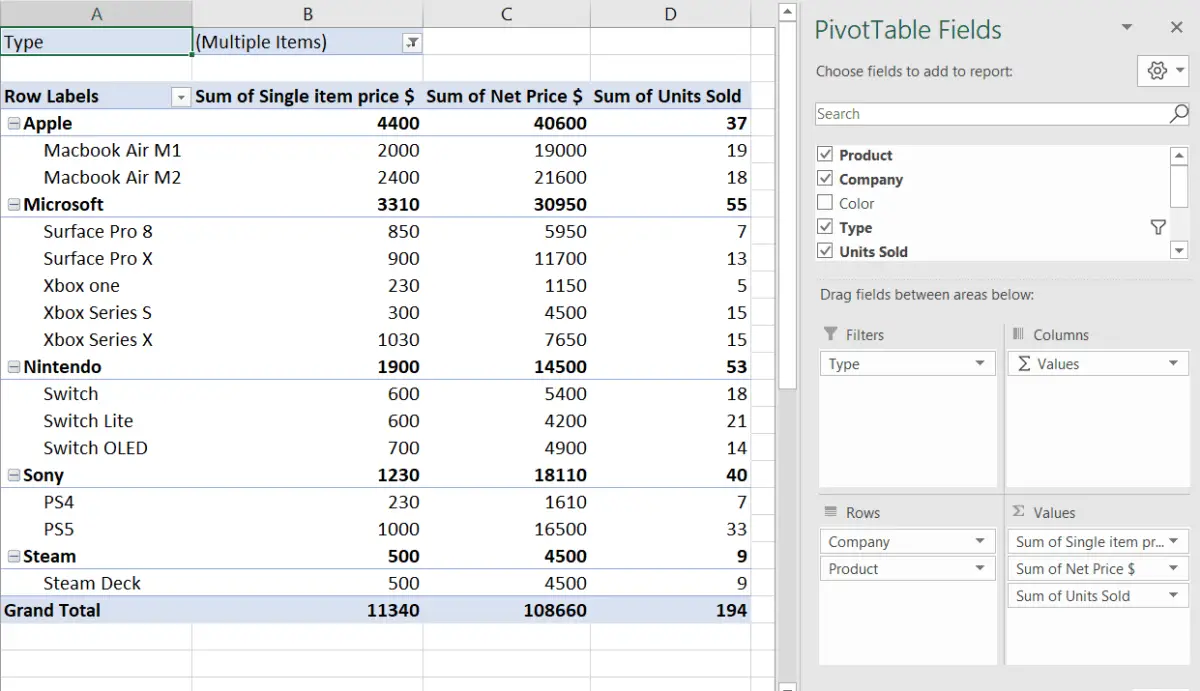
PivotTable are an important feature of Microsoft Excel. They can be created very easily and they can save the time by organizing data.