Baking and Rendering
Before Rendering, we need to bake the simulation. Go to Physics properties of the plane. Under cloth Cache, click on Bake.
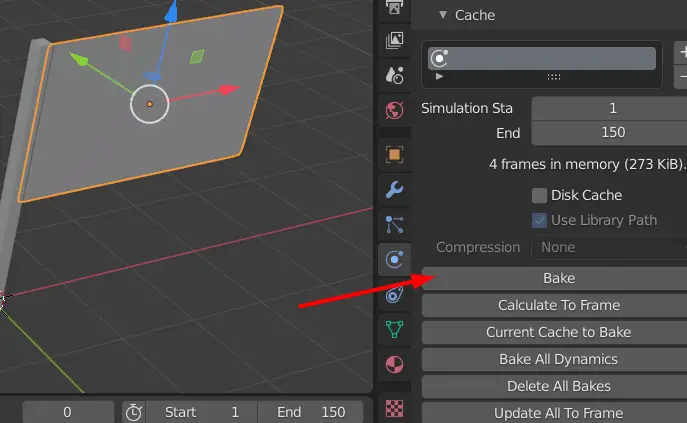
When the cloth is finished baking. Apply Materials to the flag and the pole.
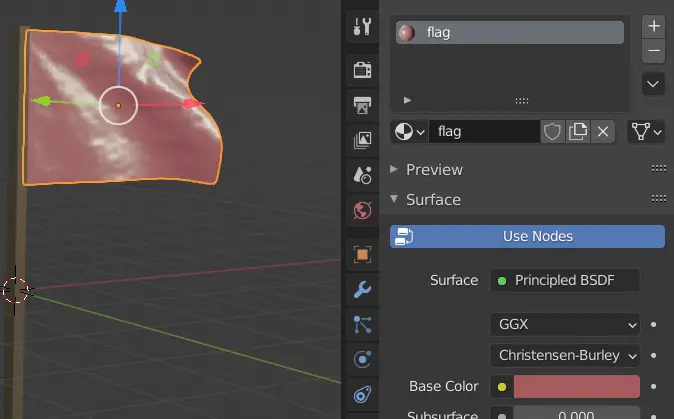
Add a floor plane and add some lights.
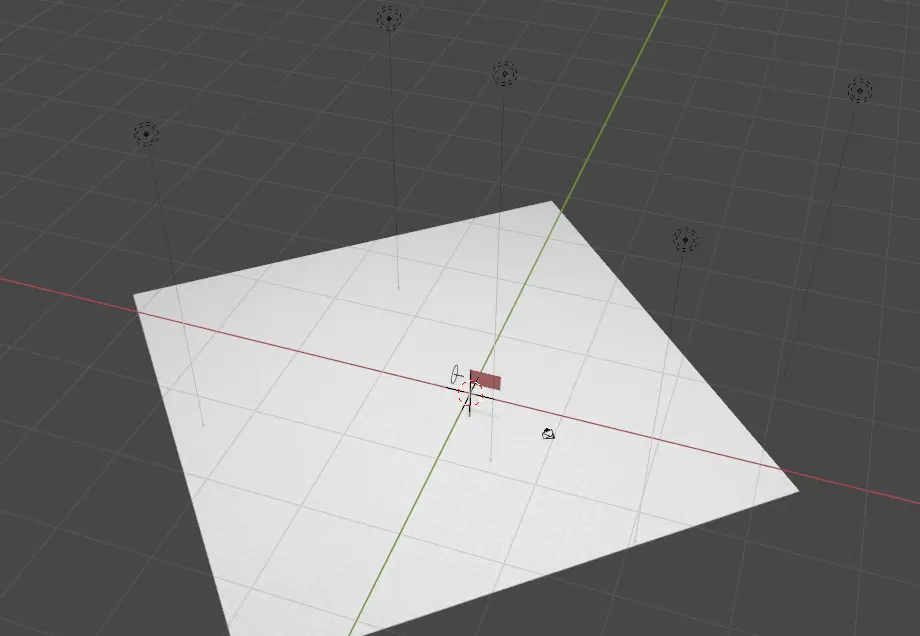
For faster rendering, in the Render properties, choose the Render Engine to be Eevee. Under sampling choose the Render Sample to 15.
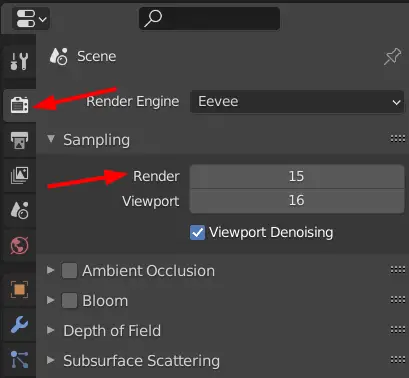
Go to Output properties, for animation, change the File Format to FFmpeg video.
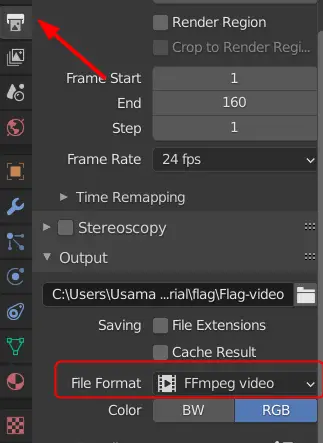
In the output options, choose the destination where you want to save the animation.
To render the animation, click Render > Render Animation.
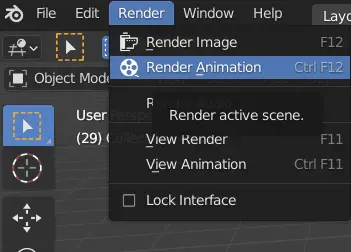
The final render will look like this.

