In this tutorial, we will learn how to count the number of cells with numerical values in a specified cell range. COUNT function is used to count the number of cells. Microsoft Excel 2021 is used.
This function counts cells. Cells with only numeric data are counted, blank cells, cells with alphabets are not counted.
This function is useful for large number of cells.
Syntax
=COUNT(value1, value2, ...)
We enter the formula COUNT and specify the cell range in the parenthesis.
Example: Counting Cells
In this example, a number of students have taken a test, and some of them were absent. Using COUNT function we will see how many students appeared in the test.
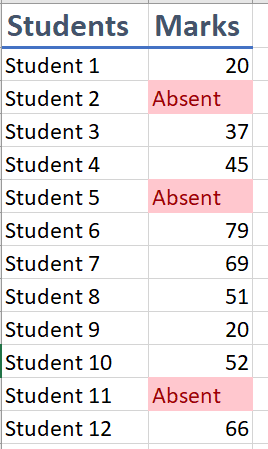
Enter the formula in any cell: =COUNT(
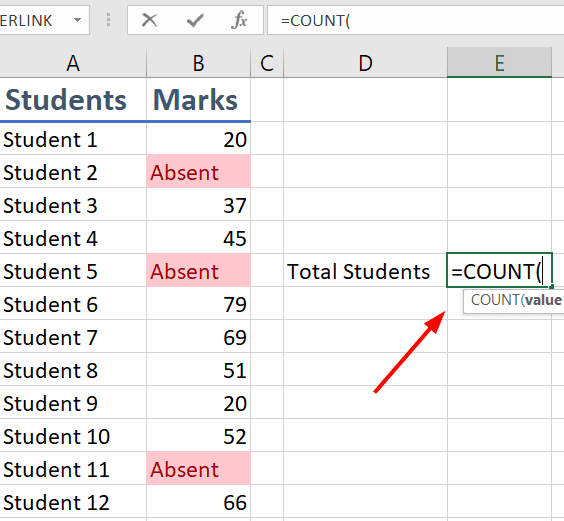
Before starting any formula, it is necessary to write “=”, and at the end of formula, we have started the parenthesis to specify cell range.
Specify the range either by selecting the cells or typing the range manually.
The formula becomes: =COUNT(B2:B13)
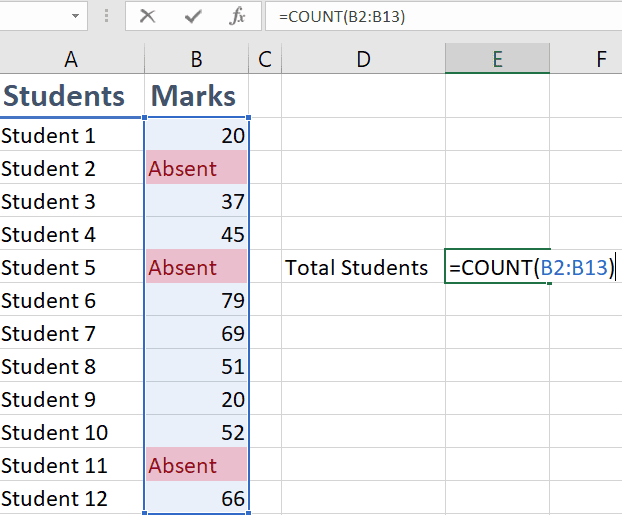
Press Enter to finalize the formula.
It can be seen that the COUNT formula counts the cells with numbers and returns the value.
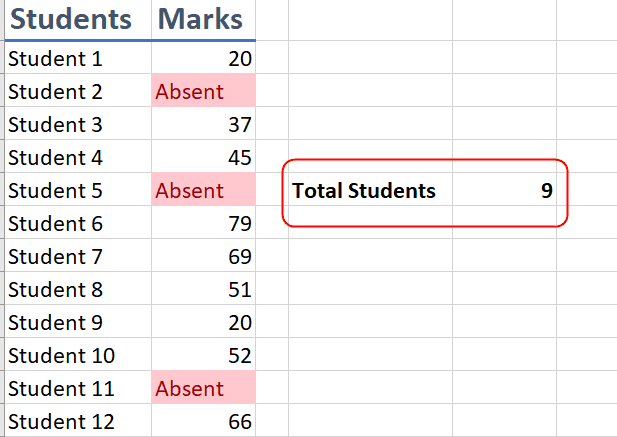
This function is mostly useful when there is a large number of data, and we need to count the cells with numeric data or distinguish from Letters.
More on counting cells:
