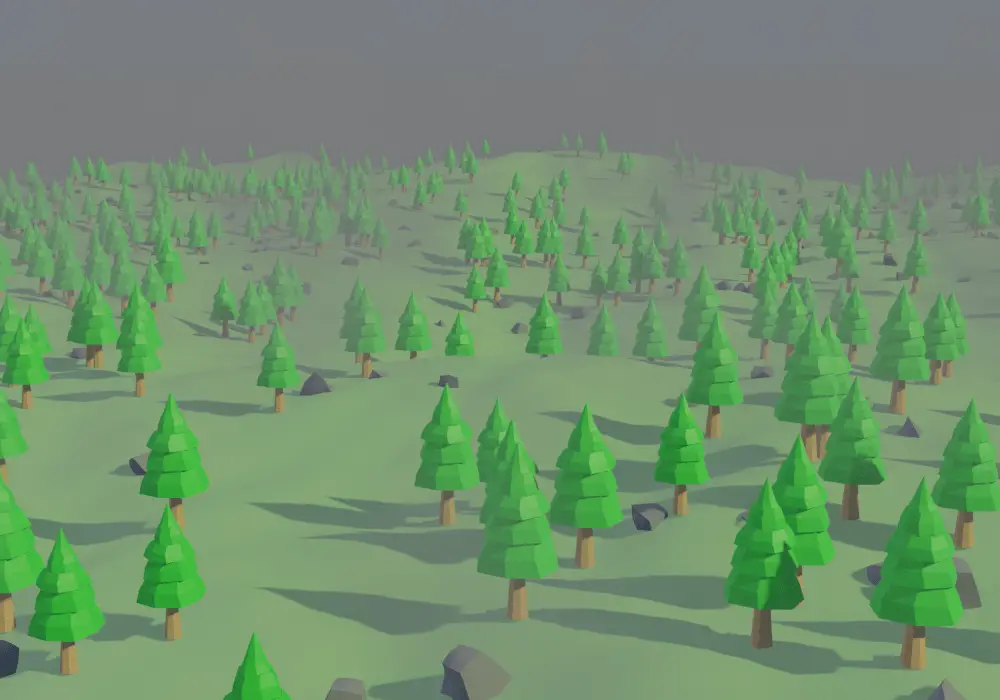In this tutorial, we are going to use Volume to make fog and animate it. We have chosen a scene that has already been made. The scene is covered by a large Volumetric Cube, we change density inside different parts of cube, this makes it looks like fog and finally we use those parameters to animate it. Blender version 2.93 is used.