We are going to use COUNTIFS to count cells with date range.
How to count Cells with Date Range in Excel
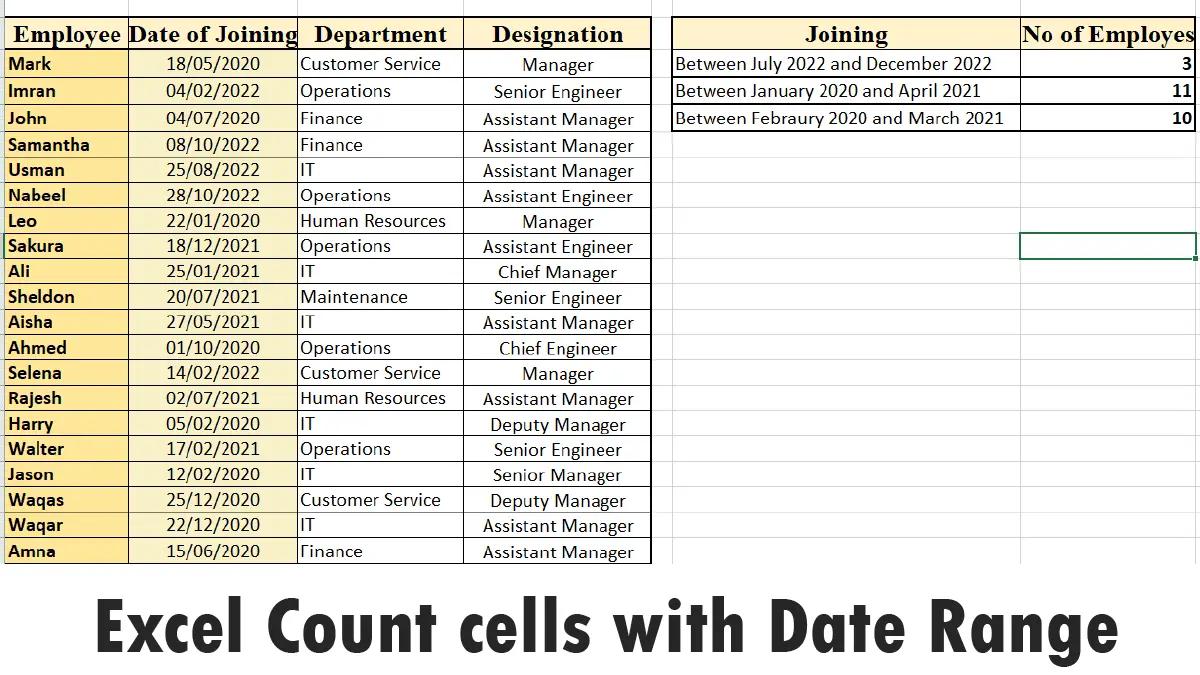
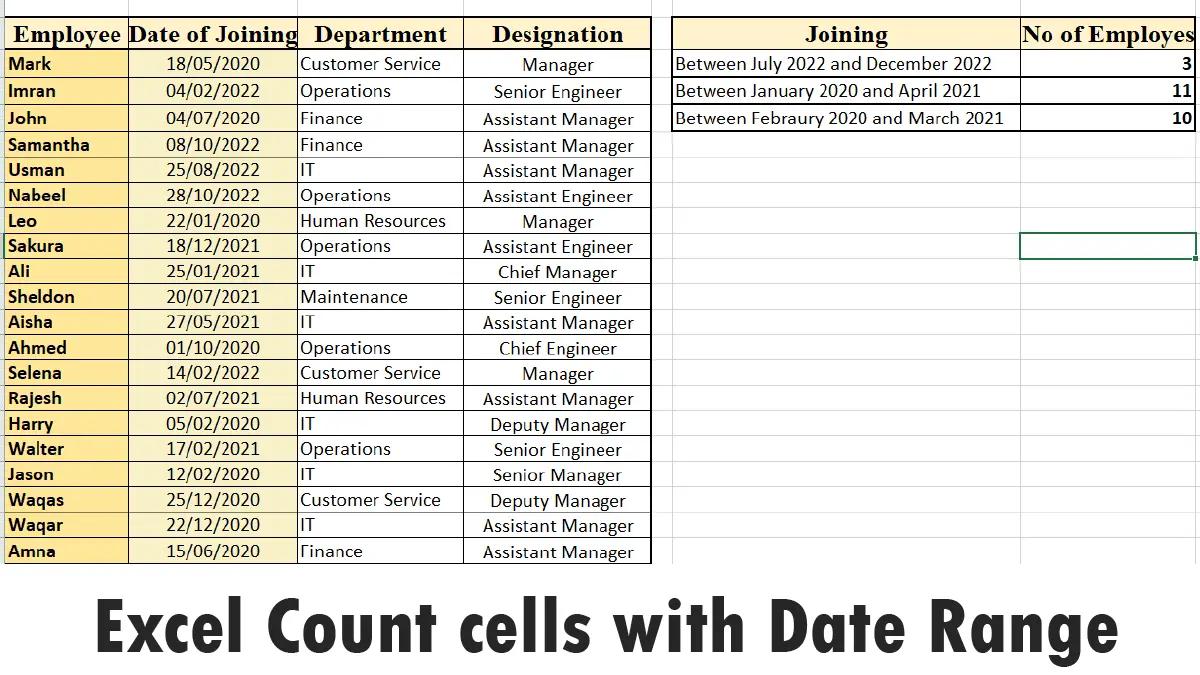
We are going to use COUNTIFS to count cells with date range.
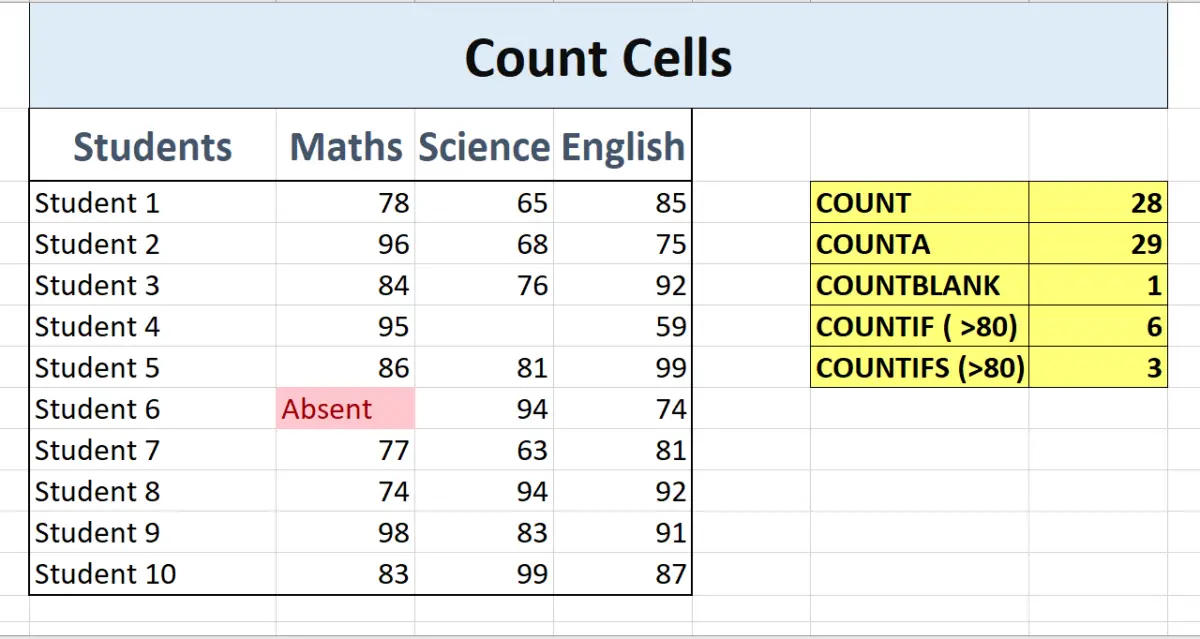
In Excel, we can count cells in many ways using different functions. Cells can be counted for their numerical values, a criteria or we can count cells with a specific text.
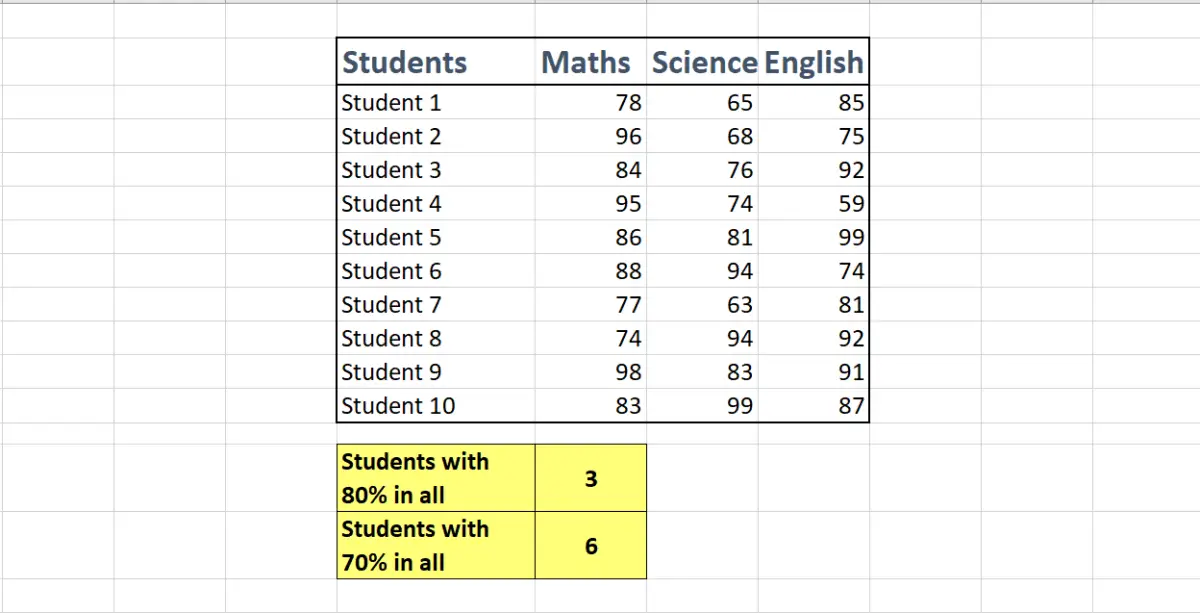
COUNTIFS function is used where we have multiple ranges of cells and a criteria has to be applied for every range of cell.
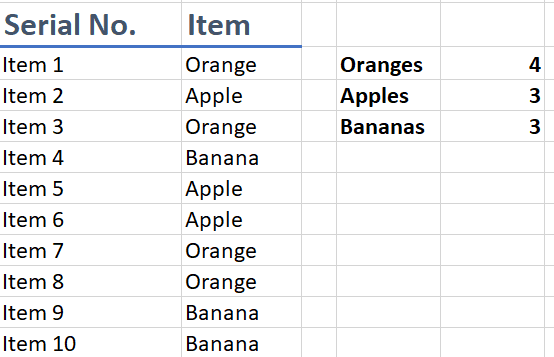
In this tutorial, we will learn how to count cells that have text in them. We will use COUNTIF function for this. MS Excel 2021 is used.
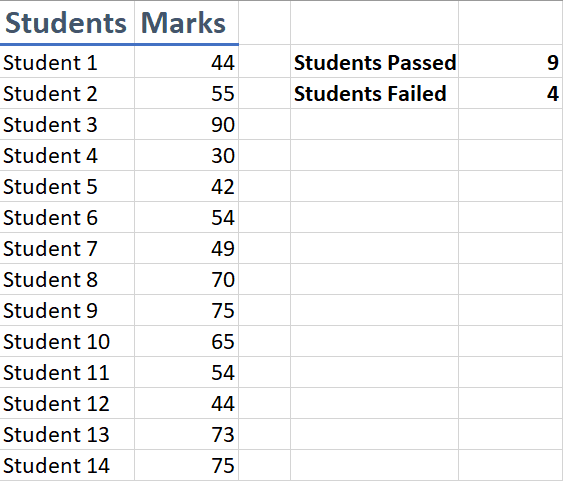
In this tutorial, we will learn how to use COUNTIF function. COUNTIF function is used to count the number of cells that meet a given criteria or condition. MS Excel 2021 is used.
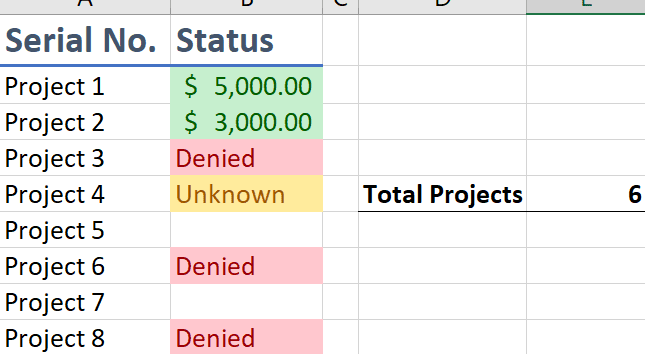
In this tutorial, we will learn how to use COUNTA function, this function is used to count the number of cells, it only count cells with data and does not count any empty cell. Microsoft Excel 2021 is used.
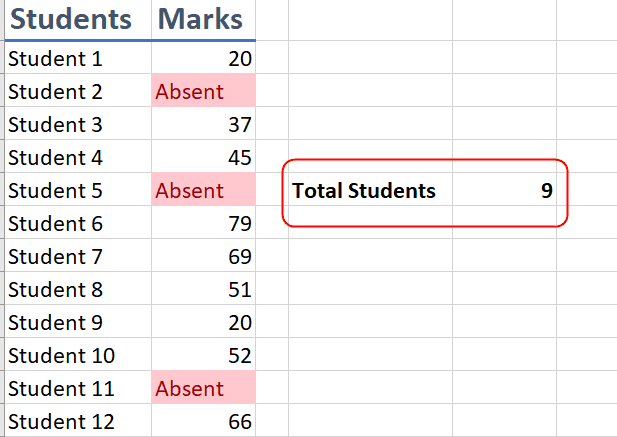
In this tutorial, we will learn how to count the number of cells with numerical values in a specified cell range. COUNT function is used to count the number of cells. Microsoft Excel 2021 is used.