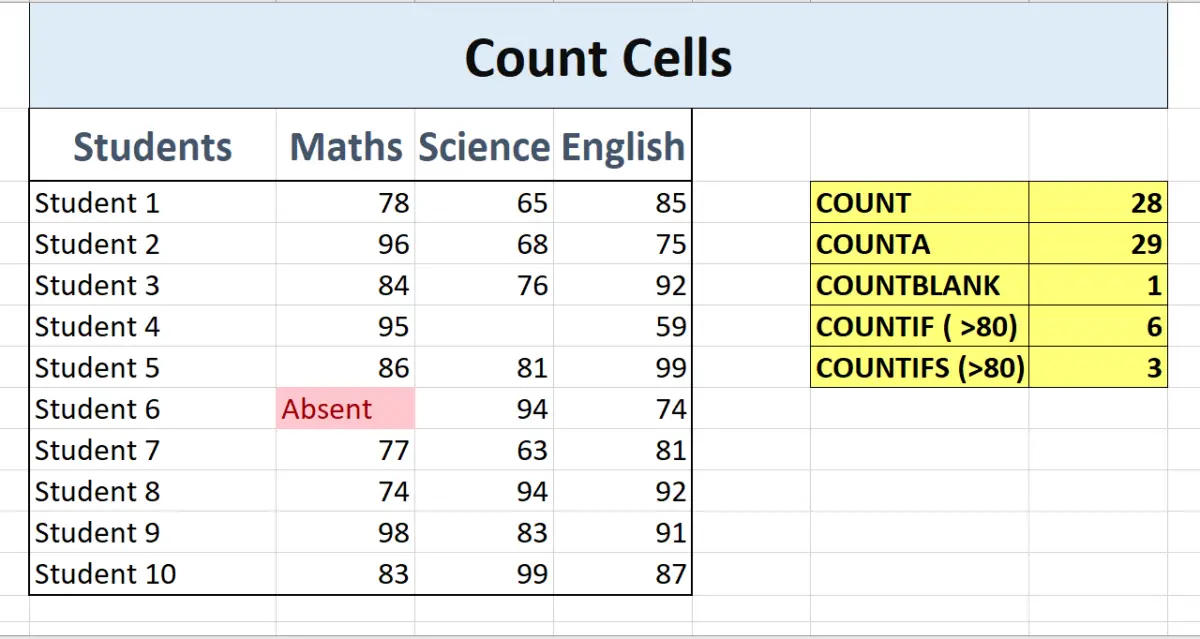In this tutorial, we will learn how to count cells in Excel. There are many ways to count cells in Excel. We may specify a criteria, count cells with text, or we may want to count the cells that are not blank. Microsoft Excel 2021 is used.
The functions discussed work for a range of cells.
| Function | Purpose |
COUNT | Counting the cell with numbers or numerical values. |
COUNTA | Counting cells that are not blank. |
COUNTBLANK | Counting cells that are blank. |
COUNTIF | Counting cells that meet a given criteria for a cell range. |
COUNTIFS | Counting cells for multiple criteria for multiple cell ranges. |
Count cells with numbers
We use COUNT function to count cells. This function only count cells with numbers, blank cells and cells with alphabets are not counted.
Click here for the detailed tutorial.
Count cells that are not blank
COUNTA function can be used to count cells that are not blank. The function counts cells with every type of data and that includes errors.
Click here for the detailed tutorial.
Count Cells that are blank
COUNTBLANK function is used to count the cells that are blank.
Count Cells with text
To count cells with text, we use COUNTIF, this function uses a criteria and a cell range. We use text in the criteria.
Click here for the detailed tutorial.
Count cells with a given condition or criteria
COUNTIF is used for counting cells with a specified criteria. We enter criteria and a range of cells to count the cells. Only the cells that meet the criteria are counted.
Click here for the detailed tutorial.
Count Cells with multiple conditions or criteria
This function is very similar to the previous one. COUNTIFS is used to count cells that have multiple criteria, we can have multiple ranges of cell for multiple criteria.