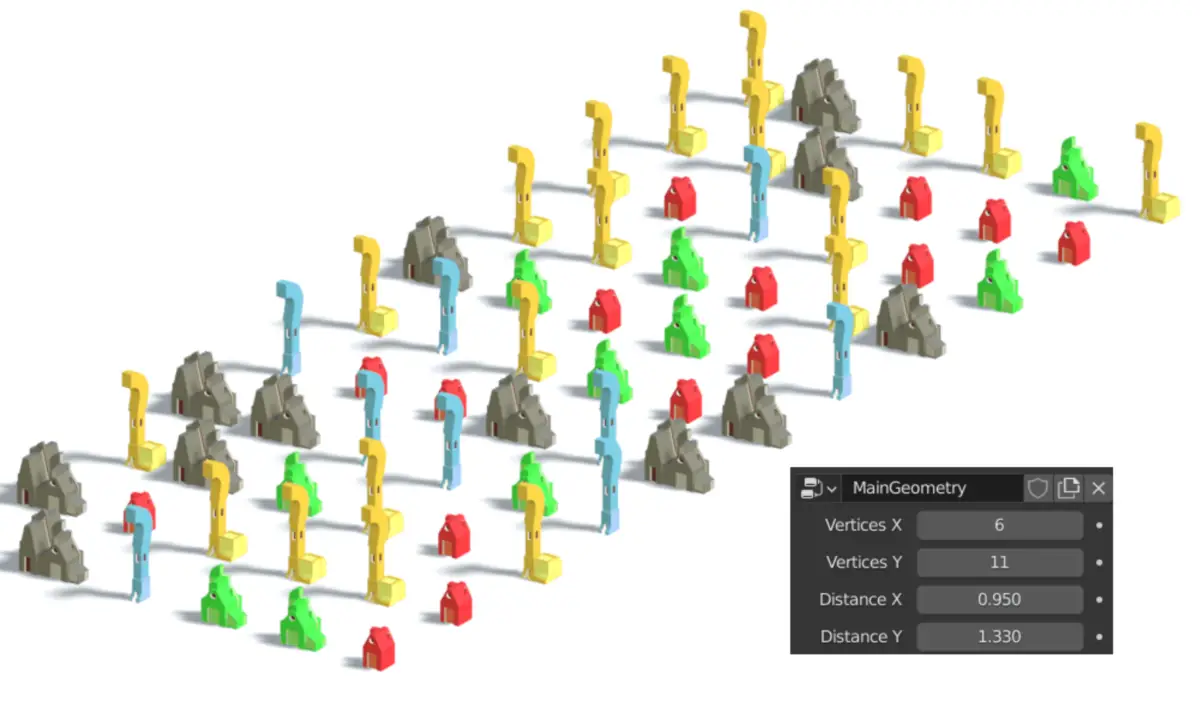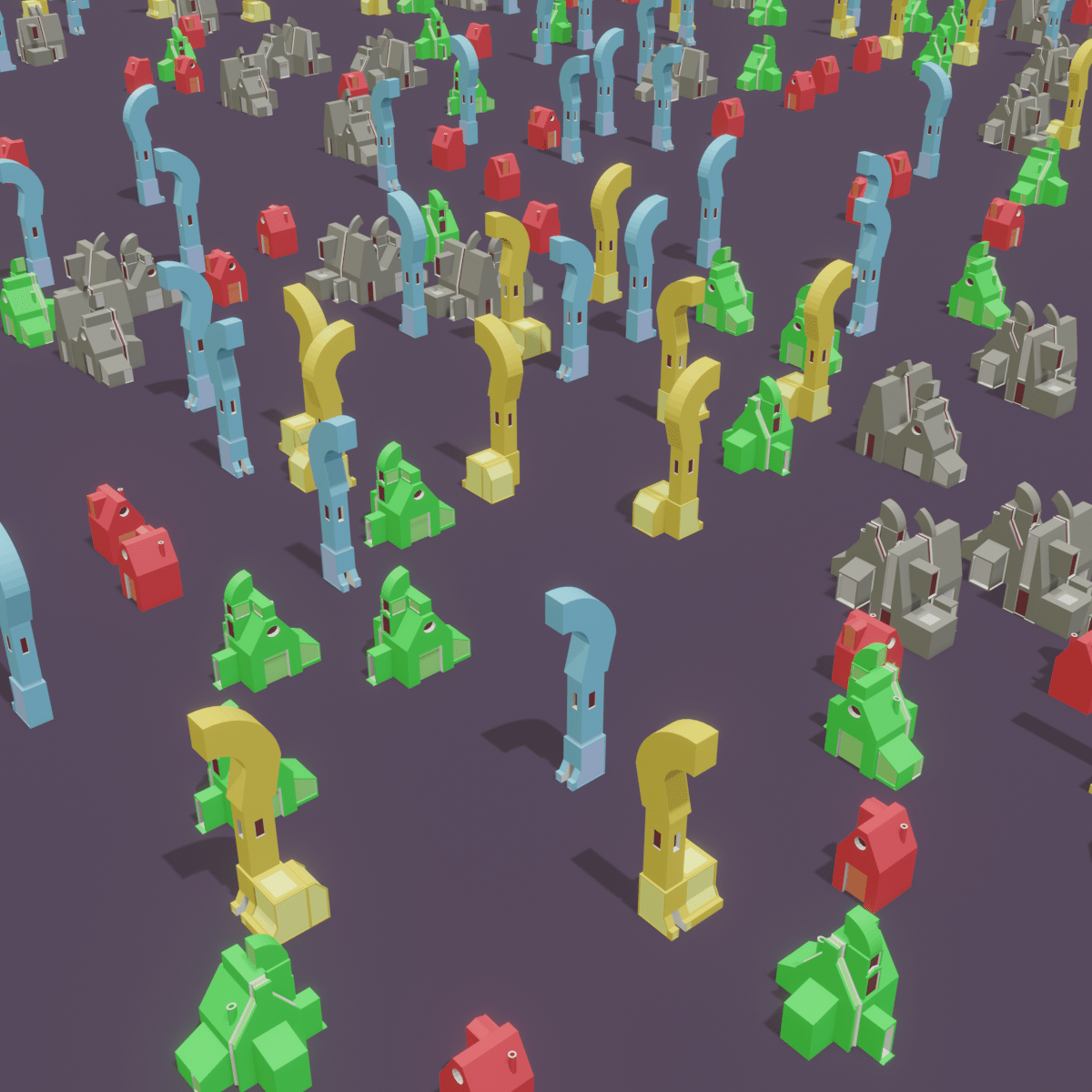In this tutorial, we will change the origin point of the instance objects. Originally, the instance objects are duplicated from the center and they instance to left and right sides. In our case, we want the instance object to increment on one side and not on the other just like the Array modifier. We want to change their instance origin. Blender version 2.93 is used.